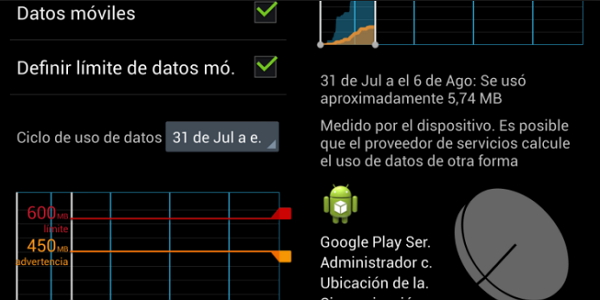Nowadays, the normal thing is that anyone who has a Android mobile have a contract data plan more or less wide. But sometimes our down payment is such that we continue to fall short, so we need to reduce our consumption a bit.
So that this reduction does not imply having to stop using your apps favorites, we give you some tips that will allow you reduce the consumption of data without making sacrifices.
Tips to reduce data consumption
Disable app updates for data
Update applications that we have installed on the smartphone, usually consumes a good amount of data. Luckily, configuring our terminal so that they only update when we are connected to a WiFi network is quite simple. You will only have to access the Settings menu of the Google Play Store and in the Update Applications section, select the last option: Update applications automatically only through WiFi. With this, that huge amount of applications and games will be updated consuming bandwidth of some Wi-Fi.
Compress navigation in Chrome
One of the best ways to save data is to use less when browsing. And if we are users of Chrome, it will not be necessary for us to stop entering our favorite website, since the browser has an option that allows us to reduce data consumption as much as possible.
The process is quite simple: we will only have to access the Settings menu of Google Chrome for Android and look for the section Data saver. Once we've found it, we'll just have to slide the slider to "yes", and we will have the economizer activated. It is clear that we will not see the websites with as much detail as usual, but when we are only interested in reading the information, it is ideal.
Restrict background data usage
There are many applications that are consuming data, even if we are not using them, since despite being closed, they continue to work in background. By restricting this consumption from the operating system, we will prevent spending when it is not necessary and above all, when we are not using it.

To do this we will have to access the Settings menu of the Android operating system and select the section Use of data. Of course, it is possible that, although there are applications in which you are not interested in keeping this running in the background, there are others in which it is necessary. Therefore, when configuring this option you can go application by application restricting or not the data as you need.
Do you think these tips will be useful for save data on android? Do you know any other tricks to save data? Leave a comment and tell us how you do it, at the bottom of this entry, surely a good debate will be established among the android community that visits us.