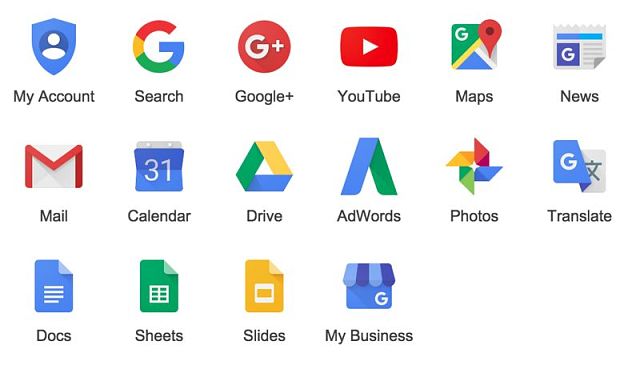
Whenever we first turn on a Android mobile , we find that some applications are installed as standard, useful for many, but left over for others.
The problem is that, at least a priori, it seems that these Google applications that are not useful to us, cannot be erased, although the reality is not so drastic.
Google applications can be deleted
You must have the phone rooted
if you try uninstall any of the google apps that you have on your phone, you will be able to see how that option does not appear in the Settings menu. This is because in order to delete the apps that come preinstalled, it is necessary that our phone has permissions root, that is, that we are administrators.
Not all Google apps can be uninstalled
Even if our smartphone is root, we will find some apps of which Google presents it on Android, which we will not be able to eliminate. This is a google pressure medium for us to use their applications, and we are sorry to tell you that there is no solution for it, at least easy.
Yes you can uninstall for example, browser, camera app, or gallery, which can be useful, if you have other apps for these functions.
For example, if we usually use Firefox on our smartphone, we can forget about the default browser, so it doesn't take up valuable space on our mobile or tablet.
Google services should not be deleted
As a power, we can delete other Google applications, but it is not recommended at all. This is because the device in general it might not work properly if we do.
This occurs, for example, with google services, which is one of the first apps that we all think of removing. If we eliminate it, error, it will start giving android has stopped errors, we will not be able to access google play and a long list of headaches.

What can I do if I'm running out of space and can't uninstall apps?
If you don't have enough space on your phone for everything you'd like, the only thing we can recommend is installing a SD card. You can transfer all your photos, videos and other files to it, and leave the memory of the smartphone, only for the installation of applications.
There are also applications that can be installed directly on the card, without consuming internal memory. And if you still need more space, another solution is to use Storage analyzer, to see where you have all those megabytes and gigabytes occupied.
Root
Hello, how could I root a Sansung galaxie GT-P6200L tablet with android version 4.1.2