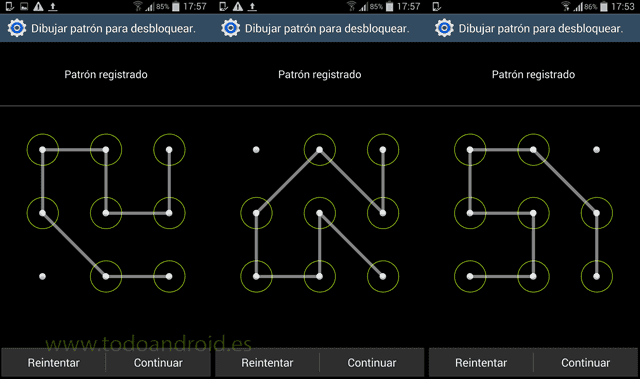
Did you know that you can choose a security level added to your Android mobile phone? And that is that it asks you for a password to remove the screen lock. Especially when you want to access after standby mode, when the screen is off. This is interesting especially if you lose your mobile. Also if it falls for a certain period of time in the wrong hands or interested hands.
That way no one can enter if they don't know your password, pin or movement pattern to unlock the mobile.

Screen lock on Android, to protect your mobile phone
The more powerful our mobiles are Android, more information they contain. And it is private information whether it is professional or personal. That is why we must pay attention to the security of our mobile. The types of screen lock are:
- By PIN (4 numbers)
- Lock pattern
- password lock screen
- facial recognition
- Fingerprint
Steps to add a screen lock pattern or password
To add a screen unlock password or pattern, follow these steps:
1. From the main screen, press MENU, and then tap Settings. Or from the notification bar, in the settings icon.
2. Scroll down the screen, and then tap Security > Screen lock.
3. Choose between pattern, pin, password, fingerprint or facial recognition.
4. The pattern will be a certain movement that you will have to make with your finger on the screen. The pin is a 4-digit number chosen by you. And the password, well, that, a password also chosen by you. Keep in mind that you have to remember the pattern, pin or password. If you forget it, you will have a problem and that is to unlock it with your Gmail account or reset the mobile completely.
5. If you choose the pattern, follow the on-screen prompts. When prompted, register your screen unlock pattern.

With this, you will have your mobile phone, a little more secure from unwanted glances and intrusions. If you forgot the lock pattern, pin or password, you may be interested in the following:
We hope this article will be useful to you. And above all that you are aware of securing your Android or iPhone mobile. There is a lot of data that we have, messaging apps Whatsapp, Telegram, etc. And we must not leave free access to that private information.
Leaves a comment y shares this article on your social networks facebook, twitter and Google+ if it was useful to you, we will be very grateful.
problems with my phone
Since yesterday I have a 2nd generation motorola moto g which has surprised me favorably but I would like to increase the use of the phone without blocking it since being inactive for 4 seconds blocks it
I forgot the security password
Hello, I forgot the password of the security screen of my cell phone, my cell phone is a GT-5360, what can I do to solve this problem?
hello!
I want to know how I can search in google play for the application to change the screen design when entering the pattern? since I downloaded the go locker and it is applied but it only gives me the option to slide... not to enter the pattern... I hope your help thanks!
RE: Protect your phone with a screen lock on Android (updated)
Hello, I hope you can help me. My cell phone got blocked because of so many attempts. It's an LG P880, and I don't remember my google account. I HOPE YOU CAN HELP ME.
RE: Protect your phone with a screen lock on Android (updated)
My children blocked the phone by entering the unlock pattern wrongly several times, it asks me for a gmail password, I entered it correctly (verified from a pc when entering the mail), but it tells me that it is incorrect, the phone lacks a data plan, I don't know If this is the reason since I could not send the information, I have read that it can be restored to factory options but I do not have any backup and I would lose the information, can someone help me? it is a Motorola XT910 (Razr) with Android 4.02 Icecream sandwich THANK YOU !!!!
Hello, my name is Gaston and I wanted to tell you that it doesn't work, I can't make it block, what can I make it block?
RE: Protect your phone with a screen lock on Android (updated)
Hello! I wanted to say this .. look I want to put a password and when I put it I hit the button to turn off the mobile screen to see if it works, and it comes out as if I had not put any unlock code. I wait for answers!
And thank you 🙂
😥 I have the sansum galaxy mini and I want to change from the unlocking pattern to the unlocking password and I am not sure, and I followed the instructions
RE: Protect your phone with a screen lock on Android (updated)
Hello... I want to ask you that my phone does not accept that I adapt this security, I carry out the steps as they explain to me but I cannot access the pin or the password, the pattern if I can... what do I do? I want to lock the screen so that my cell phone is more private
RE: Protect your phone with a screen lock on Android (updated)
Very useful, I was looking for a free or paid app but this is much better!!!!!!! 😀
RE: Protect your phone with a screen lock on Android (updated)
Good afternoon, please, I need help. I forgot the password for the cel mini galaxy 5570 screen. I have made more than 300 attempts and nothing.
RE: Protect your phone with a screen lock on Android (updated)
Hello, my cell phone is blocked, it is an Lg ms910, I forgot my password and I tried more than 5 times and now it asks me for a username and password but the password does not accept it, please help me
RE: Protect your phone with a screen lock on Android (updated)
I forgot the screen password of my samsung ace please help me thanks
RE: Protect your phone with a screen lock on Android (updated)
Hi, my mobile screen is locked and I don't remember the password for the 4 numbers, please help me, thanks
RE: Protect your phone with a screen lock on Android (updated)
[quote name=”Dani”][quote name=”paul8544″]Hello, something strange is happening to me. I have a pin to unlock the screen and everything is fine. But when I want to set the alarm clock, before entering it asks for the code. I enter it and it asks me again. So without stopping. What happen? Thanks in advance[/quote]
Hello, remove the pin protection momentarily, in case the problem with the alarm clock is solved.[/quote]
I forgot to mention that by disabling the lock screen security code I can access the wake up menu. But if I have the unlock code activated when I enter it asks for the code, and when I put it on it asks for it again... it's very strange uu
RE: Protect your phone with a screen lock on Android (updated)
I forgot to mention that I had already deactivated the screen lock, but when I activate it again the problem still appears. I turned off the mobile and everything remains the same, when I activate the screen lock it is impossible for me to access the alarm clock (whether with a password, with a pattern, or with a pin) if I do not have security, I can access it.
RE: Protect your phone with a screen lock on Android (updated)
[quote name=”paul8544″]Hello, something strange is happening to me. I have a pin to unlock the screen and everything is fine. But when I want to set the alarm clock, before entering it asks for the code. I enter it and it asks me again. So without stopping. What happen? Thanks in advance[/quote]
Hello, remove the pin protection momentarily, in case the problem with the alarm clock is solved.
RE: Protect your phone with a screen lock on Android (updated)
I await your response, regards.
RE: Protect your phone with a screen lock on Android (updated)
Hi, something strange is happening to me. I have a pin to unlock the screen and everything is fine. But when I want to set the alarm clock, before entering it asks for the code. I enter it and it asks me again. So without stopping. What happen? Thanks in advance
RE: Protect your phone with a screen lock on Android (updated)
When I put the password with letters I don't know what to press so that I take it and the phone is unlocked, what do I do? please answer..
hello look what happens is that I put the security key and everything but I put it with letters and numbers, but when I want to unlock my galaxy ace it can only put numbers and not letters what do I do?
[quote name=”Mariela Quintanilla”]I FORGOT THE LOCK SCREEN PASSWORD, CAN SOMEONE HELP ME…… THANK YOU,[/quote]
I have the same problem, how can I unlock my phone? galaxies and…? It asks me for a «screen unlock» code and I forgot it… help please
A question how can I make the pattern lock not deactivate, it only appears at the beginning then it does not ask for it again? How do I make it constant?
I forgot my password demi samsum galaxi minii and I don't know what to do 😥
I FORGOT THE SCREEN LOCK PASSWORD, CAN SOMEONE HELP ME…… THANKS A LOT,
PLEASE HELP ME I HAVE A GALAXY 5 AND FORGOT THE SCREEN LOCK PASSWORD, PLEASE URGENT
THANK YOU
[quote name=”rafael mirror”]Hello, I have a new samsung galaxy ace and my question is about the screen block: when the phone is not touched for a long time, it asks me for the pin in addition to the pattern.
It's normal for me to do that.[/quote]
It's not normal no :sigh:
Hello, I have a new Samsung Galaxy Ace and my question is about the screen lock: when the phone is not touched for a long time, it asks me for the pin as well as the pattern.
it's normal to do that.
I forgot the password of my samsung galaxy mini and now I am blocked by as many incorrect patterns as I can do please tell me please bye thank you
can someone help me, and blocked the phone screen. It's a Galaxy I9000, but I put the key in it and it doesn't unlock it.
who knows how to do it.
Thank you
what's up? how are they? please help me solve my problem my mine wanted to get into my mobile and my galaxy ace pattern blocked it and it doesn't allow me to get calls I don't know how to get it out. it asks me for a google account that I never had please
hello .. i have an htc and i changed the screen lock pattern but it turns out that i used haura pattern drawing i have the screen locked try several times and haura they ask me for the google account and i don't remember i don't know what i do it's hurjente por please find me 🙁
help me forget the 4-digit pin I'm desperate someone help me please 🙁
Hello, please, I need help. I have a problem. Yesterday I put a screen lock password in pin mode, that is, 4 numeric digits, and now I don't remember the numbers, please, is there any way to fix it?
[quote name=”Toni”]yesterday the lie, I put a screen lock using a pattern which had to press at least 4 points on the screen…. I did it lightly… and if I lie.
Later I did not remember and I pressed the wrong pattern several times, later it came out that I should enter through my google account, but I do not remember the account that I added to the mobile phone... now I have an htc with the screen locked and I don't know what to do... .. can someone help me+[/quote]
That looks bad, you will probably have to do a factory reset, also called a soft reset, I hope that works for you...
Yesterday I lie, I put a screen lock using a pattern which had to press at least 4 points on the screen…. I did it lightly… and if I lie.
Later I did not remember and I pressed the wrong pattern several times, later it came out that I should enter through my google account, but I do not remember the account that I added to the mobile phone... now I have an htc with the screen locked and I don't know what to do... .. can someone help me+
[quote name = »alvaro»] hello friend, I hope you can help me, I placed this screen lock and it worked well for several months, after a change of SIM I changed the PASS login screen and another alphanumeric screen appeared (numbers and letters ) and it does not accept the password that was working well, I guess it is some android error, now the question, is there any way to access my mobile again without having to do a Hard Reset?, I wanted to avoid the work of having to install everything as is now...
Any help is greatly appreciated.[/quote]
Hello ! It is strange, the screen lock has nothing to do with the sim card, it is something internal to the phone and that a new login screen appears if you update the mobile, even more strange. Even if it's a different keyboard, if you use the same characters as your old password it should work.
hello friend, I hope you can help me, put this screen lock and it worked well for several months, after a change of SIM I changed the PASS login screen and another alphanumeric screen appeared (numbers and letters) and it does not accept the password that It was working fine, I guess it's some android error, now the question, is there any way to access my mobile again without having to do a Hard Reset? I wanted to avoid the trouble of having to install everything as it is now...
Any help is greatly appreciated.