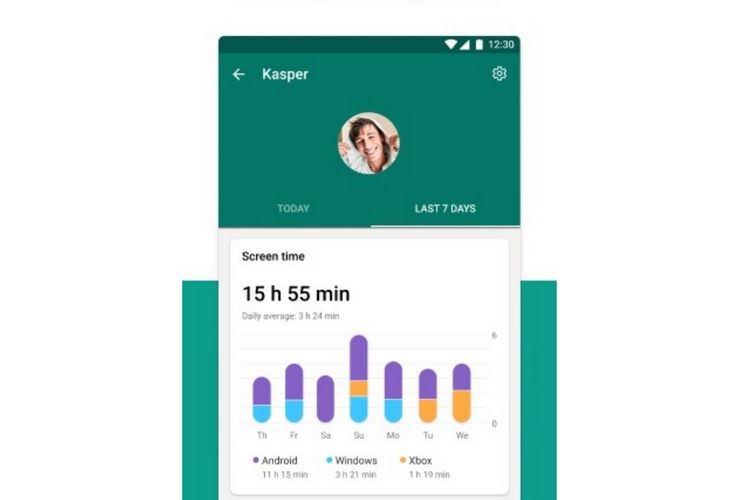
After announcing plans to launch Microsoft Family Safety a couple of months ago, the Redmond giant has now made the app available in a limited preview on Android and iOS.
For the uninitiated, Microsoft Family Safety is a digital safety tool that offers various features such as activity reporting, screen time limits, content controls, and location sharing.
Activity report
The activity reporting feature in Microsoft Family Safety allows parents to keep an eye on their children's device usage and online activity. Parents even receive an email summary each week on proper use or not.
screen time limits
With Microsoft Family Safety, parents can set screen time limits on Windows and Xbox devices. Parents also have the option to set custom app timers for apps and games on Windows, Xbox, and Android.
In addition, you are in control if you want to extend the daily limit set for a certain game, for example, on special occasions.
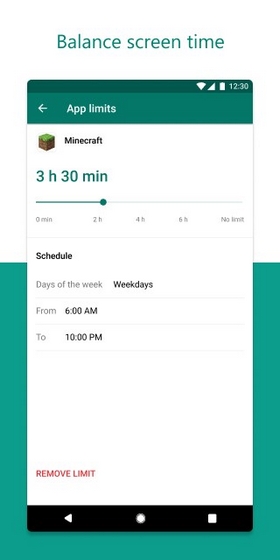
content controls
The content controls option in the Family Safety app allows parents to block adult content by setting web and search filters. In addition, it will notify you when children download apps intended for a more mature audience from the Microsoft Store.
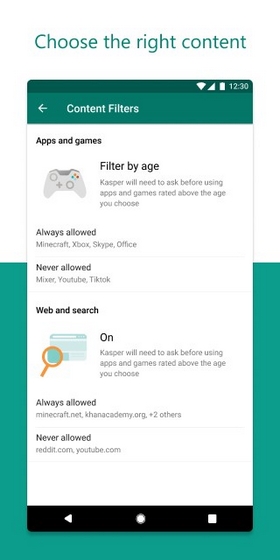
Share location
Location sharing, as the name suggests, shares your family's location with each other on a map so everyone knows exactly where your family members are. The company notes that this feature would be more useful now, due to the lockdown restrictions that are prevalent around the world.
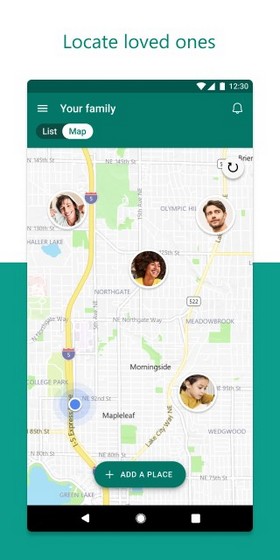
Microsoft comments, that more features like safe driving will be added to Family Safety in the coming months. If you're interested in trying out Microsoft Family Safety on your phone, you can sign up by completing this form.
For adult and trained users, the feature of knowing where your relatives are is very necessary. Does Microsoft have a different and efficient application instead of the new Microsoft Family Save, which will be used for the safety of my young sons and daughters?