
Do you want to remove the background from your image to improve the quality of the photos you upload to social networks or for your online business? At the moment, there are many applications and web pages available that allow you to do it very quickly. In this way you manage to save time in editing and have fun creating content.
All this is thanks to artificial intelligence that in recent years has helped us optimize processes that used to take us a lot of time. For them, there are more and more options that the user has to edit images from our Android cell phone. Here we present the best pages to remove the background from your image!
The classic: Remove.bg
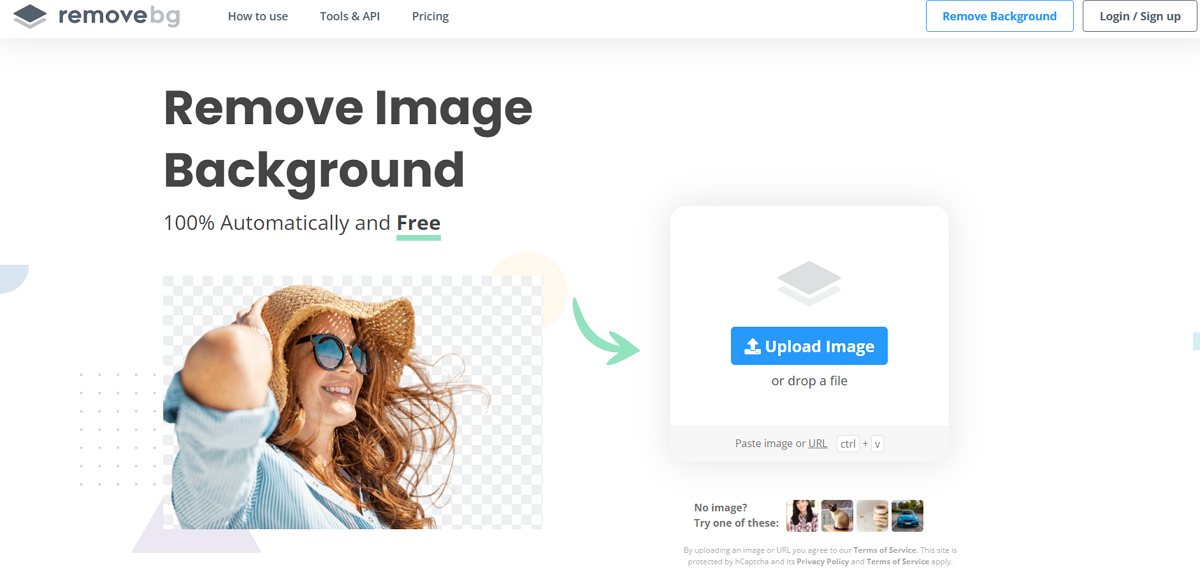
Remove.bg en an application specialized in removing the background from your image without any effort, thanks to highly advanced artificial intelligence technology. You just have to install it on your device, upload the image you want to edit and the background will disappear in seconds. Also, it allows you to keep the background transparent or replace it with another image or color.
This application also has a simple version that you can use on its website and with desktop applications for Windows, Mac and Linux. The desktop versions also allow you to edit images in batch, which will save you a lot of time. Definitely, It's a great option for those who need a lot of edited images in a short time!
The Magic: PhotoRoom

photoroom is a must for anyone who wants to improve the quality of their images and create impressive compositions to stand out on social networks. You will not need to worry about the background removal process. The application uses advanced artificial intelligence technology to detect edges and automatically remove background from your images, leaving only the object or person.
Additionally, PhotoRoom offers a variety of editing tools to customize your images even further. You can add text, change the background color, adjust the lighting, and more. Even, has a wide variety of design templates that allow you to create professional designs in seconds. The possibilities are endless!
Despite its advanced features, PhotoRoom is very easy to use, unlike the applications for professionals. The user interface is intuitive and easy to navigate, making image editing a quick and hassle-free process. Also, once you're done editing your images, you can share them directly on social media or save them to your gallery.
The traditional one: LunaPic.com
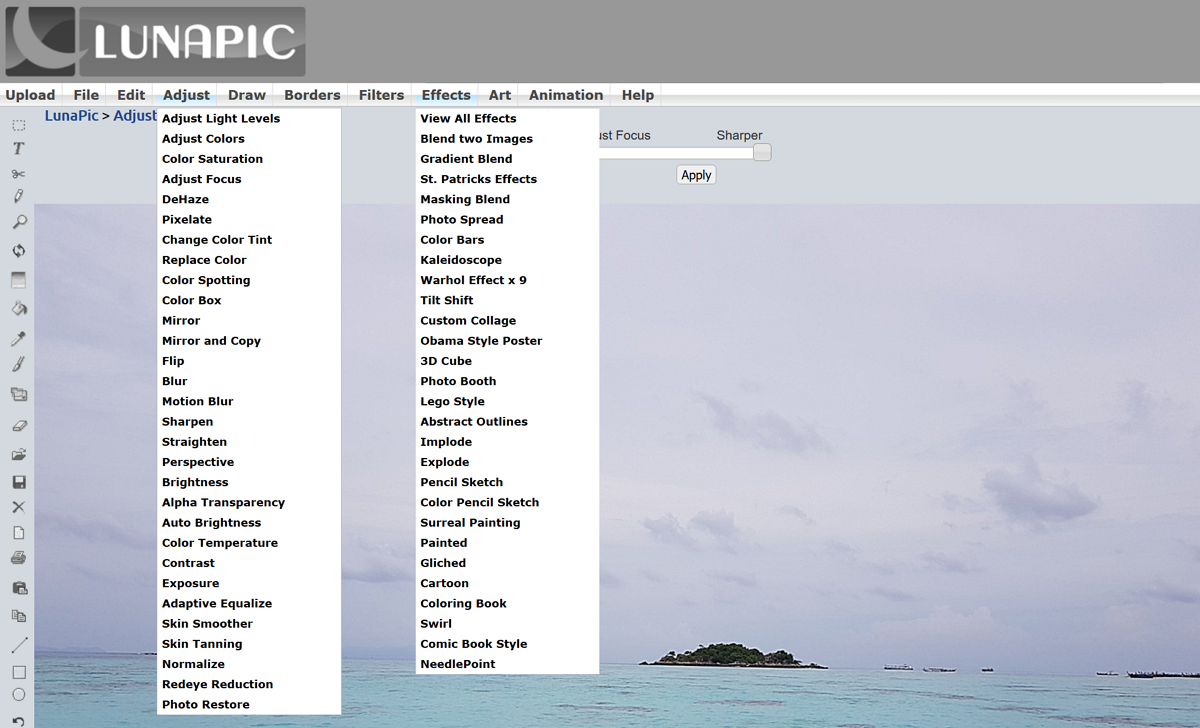
Another excellent alternative to remove the background of your image is the web page lunapic.com. This site offers a wide range of image editing tools, but its background remover function is one of the best. Simply upload your image, select the background remover tool, and follow the instructions. After a few clicks, you will have an image with the background removed. Best of all, LunaPic.com is for free.
Unlike some apps that require you to download software onto your device, lunapic.com is a web page that can be accessed from any web browser. This means that you don't have to worry about installing additional software on your device.
Designer Terror: Canva
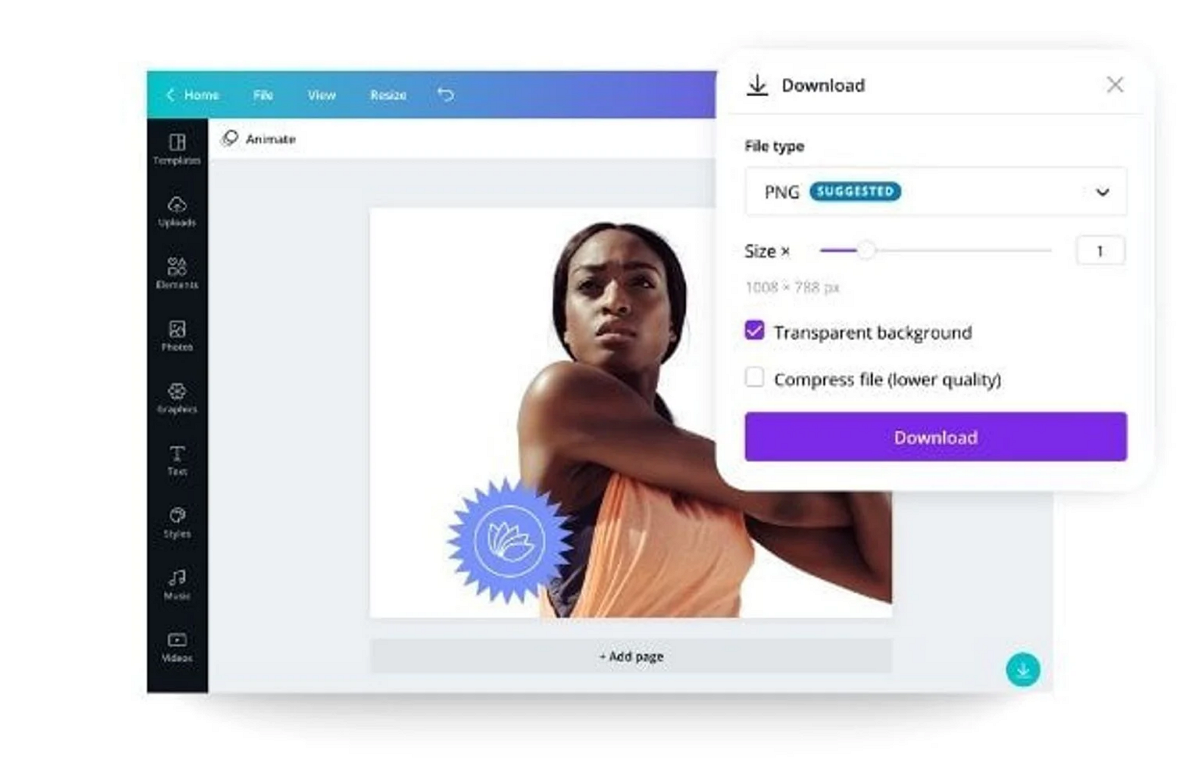
Canva is simplified graphic design software and a great option for removing the background from an image because it its user interface is intuitive and easy to use. The process of removing the background from an image is quick and hassle-free. You just have to upload your image and start editing it.
This software has many additional image editing tools such as the ability to resize the image, adjust the exposure, add text, images, and more. Apart from its web version, Canva is available for Android and iOS devices; and it has its desktop application for Windows and Mac OS.
Without a doubt, a platform that helps many entrepreneurs and content creators on a daily basis to create designs in a simple way with professional results. For this and more, it is one of the best apps to remove the background from your image.
The simple one: Background Eraser
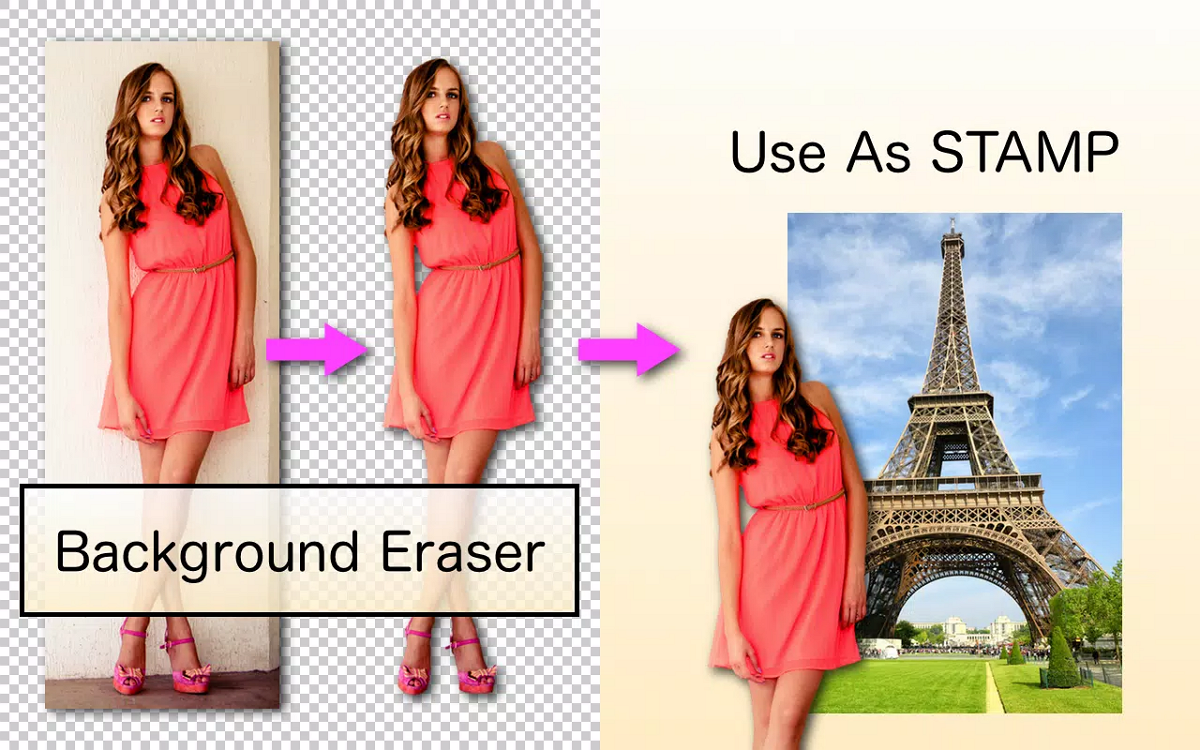
If you just need to quickly remove the background of an image, Background Eraser is a very good option. It is a simple application that uses advanced edge detection technology that removes the background with great precision. Even in complex areas.
Just like the rest of the apps, Background Eraser also offers a variety of image editing tools. Among them, the possibility of adding text, adjusting photographic details and saving images in different formats and sizes. Also, it is free and available for Android devices.
The PRO: Adobe Photoshop Express

This app is a simplified version of Adobe Photoshop which offers a very precise tool to remove the background of your image. Additionally, it has a wide range of image editing tools, and offers the ability to adjust exposure, add effects, filters, and more.
Adobe Photoshop Express is compatible with other Adobe applications, which will make it easy for you to transfer files and edit images between them. In addition, It allows you to save images in different formats and sizes, which is useful if you need to use the image on multiple platforms or for different purposes.
Most Popular: PicsArt

PicsArt is the favorite of more than 150 million content creators around the world, because it offers fast and creative solutions. This application presents an option to remove the background of your image in a precise and easy to use way. In addition, it has a large number of options for editing images.
Unlike other platforms, PicsArt has a large community of users who share their creations and tutorials. Which helps you improve your image editing skills. The key to PicsArt is that since its inception it has been a Simple and easy to use app for everyone. Also, it is available for Android, iOS and Windows devices.