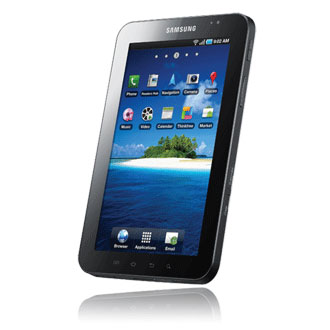
Are you looking for the Samsung Galaxy TAB tablet manual? If you have recently purchased a Samsung Galaxy Tab You will have unanswered questions. And all this about this Samsung tablet that you have in your hands and its infinite possibilities.
Well, in this article we bring some of its manuals and user guides, so you don't go blind with this mobile device.
Samsung Galaxy Tab Tablet Manual, Instruction Guide in Spanish (PDF)
Manual PDF in Spanish
If you have recently acquired this tablet, there will be many doubts and questions about its use and infinite possibilities. Procedure to start using it, how to configure it for the first time, first battery charge, how to use the camera and its different options, access Google play and install applications y games, all of them explained in the user's Guide.
In the following links you can download the manual for the Samsung Galaxy Tab, with technical specifications in pdf format, so you will need the Adobe Reader program in order to open this file.
The manual details how to install the Micro SD memory card, insert the battery correctly, transfer data from an android phone or iPhone to Samsung, transfer contacts via bluetooth, transfer photos, videos and music between your phone and a computer, update the software of the tablet, among many other contents with which not to lose detail of the mobile device Samsung that you have in your hands, without a doubt an essential guide.
Download samsung tablet manual
This is the user manual, published November 2010:
We hope that these guides and manuals will be of help to one of the most powerful Android devices, until the Galaxy Tab 2 and other HTC, LG, Motorola, etc. tablets appear on the scene.
Remember that you can leave us a comment at the foot of the news with your opinion about this tablet, its ease of use, user interface, etc. or in our Samsung – Android Forum open a topic with tricks, comments and doubts.
my tablet won't start
Dear, I have a samsung galaxy tab 2 10.1 tablet.
Can someone teach me how to get out of the eternal search state that stays with the samsung logo, and does not enter the operating system or the menu?
I can not download
Hi, my question is the following, I can't download Google play to download games and I've tried a thousand ways and I can't, can you help me?
I also have no option to messenger plisss help
Samsung Galaxy 7 tab
Why did my talk stop and it won't turn on I need help please
help me please
I don't know why my tab 4 always when I lock the screen I get the announcement of the manufacture of the tablet…. XFA CAN SOMEONE TELL ME WHAT I CAN DO???
shared connection?
Hello, I have a big mess!! My sister gave me her samsung tablet since she didn't use it. The problem is that I keep seeing her activity on messenger, even now we have connected with mutual friends, at the same time, thinking that it is me that they write to me and in reality it is her. How can I disconnect her account from this tablet, so that she recovers her privacy. Thanks.
RE: User manual and instructions for the Samsung Galaxy Tab
I have a problem with my tablet. I can't download any pendray. the model is tab2-10.1
my table
]My tablet has no signal, it's completely off, I charged it all night and nothing, I don't know what to do, please help me to revive it
my sansug ceo168 won't turn on
My tablet has no signal, it is completely off, I charged it for the whole night and nothing, I don't know what to do, please help me to revive it
contacts
Hi, I have a Galaxy Tab 3 7.0 tablet and I can't add a photo to each contact, as is done with phones. I still have all the contacts with the face that comes with the tablet and do I need help?
tablet management information
Hello I bought a tablet7, 3g. And I don't drive much since I use an iPhone, if you can send me driving tips I would appreciate it. Thanks
help
I don't know why my tab 4 always when I lock the screen I get the announcement of the manufacture of the tablet…. XFA CAN SOMEONE TELL ME WHAT I CAN DO???
no signal
hello, my samsung galaxy tab CE0168 has no signal and I already tried everything but it doesn't work, what could it be?
RE: User manual and instructions for the Samsung Galaxy Tab
[quote name=”monica apaza”]Hello I just bought a samsung galaxy tab 3 and when I download…it only appears “starting download” but what I downloaded does not appear, it is not in the download or in my files…could you tell me where it is being stored ….??[/quote]
Download apps, games?
RE: User manual and instructions for the Samsung Galaxy Tab
[quote name=”Carlos Ariel”]It will be very useful, which you kindly provide us, which I thank you very much.[/quote]
You're welcome 😉
If we have helped you, you can subscribe to our channel, follow us on Google+ and give +1, like, so you help us ;D
Greetings
discharge
Hello, I just bought a samsung galaxy tab 3 and when I download…it only appears “starting download” but what I downloaded does not appear, it is not in the download or in my files…could you tell me where it is being stored….??
Law degree and Master's degree in Amparo
It will be very useful, which you kindly provide us, which I thank you very much.
screen saver
Hello good Morning. I have a question, I just bought a galaxy tab pro 8.4 and I have left it on with the samsung screen protector that it came with from the factory. I have put it on charge and the symbol of the battery charging has appeared on the screen and I have forgotten to remove said protector. My doubt is that if the Samsung protector was left on and the screen was on, it could affect the screen, eating the color of the screen or something. Thank you very much in advance. All the best.
RE: User manual and instructions for the Samsung Galaxy Tab
[quote name=”fatima pestana”]good afternoon I have a samsung galaxy 2.7 Tablet since yesterday I am trying to reset it since it does not go beyond the sansung logo once I update the software, the robot comes out I say rest wiping data Factory and delete and then I get the same commands again with the robot lying down green I tell it again wiping facturing reset and nothing stays with the logo blinking blue for hours what do I do[/quote]
The tablet seems bricked, I would take it to the store or technical service.
help
good afternoon I have a tablet galaxy 2.7 sansung since yesterday I am trying to reset it since it does not go beyond the sansung logo once I update the software, I get the robot I say rest wiping data Factory and delete and then the same commands come up again with the green lying robot I tell him again wiping billing reset and nothing stays with the logo blinking blue for hours what do I do
RE: User manual and instructions for the Samsung Galaxy Tab
[quote name=”Ady”]Good afternoon, it is necessary to place the screen protector film on the samsung galaxy tab 3 tablet in a place that was not recommended to me, will it be like that?? Thank you[/quote]
Hello, if you mean the sticker to protect the screen, then yes, it is a good option.
Consultation
Good afternoon, it is necessary to place the screen protector film on the samsung galaxy tab 3 tablet in a place that was not recommended to me, will it be like that? Thanks
RE: User manual and instructions for the Samsung Galaxy Tab
[quote name=”eimy ruiz”]Hello.
The camera application stopped working on my tablet, now the camera icon does not even appear. How can I recover the camera?[/quote]
Install an app from google play, for example camera 360, if it doesn't work either, reset to factory mode.
the camera my tablet does not work
Hey.
The camera application stopped working on my tablet, now the camera icon does not even appear. How can I recover the camera?
RE: User manual and instructions for the Samsung Galaxy Tab
[quote name=”Elena Hermoso”]Hello
my Samsung galaxy Tablet, how to delete the security photos?, I have tried to delete and there is no way to delete the security photos. the others if you can delete, copy, etc except the security photos,
Thank you
Elena Hermoso[/quote]
Have you tried resetting to factory mode?
RE: User manual and instructions for the Samsung Galaxy Tab
[quote name=”raquel ordoñez”]It affects if I use my tablet connected to electricity, because the battery doesn't take long enough to work, thank you very much[/quote]
Does not affect.
RE: User manual and instructions for the Samsung Galaxy Tab
[quote name=”Dario ignacio”]The camera function got stuck, how do I correct it?[/quote]
Uninstall apps that use the camera, otherwise go to settings, camera, clear data.
RE: User manual and instructions for the Samsung Galaxy Tab
[quote name=”vanesadela”]Hello, could someone tell me if my Samsung tablet can be used as a phone? And where could the phone chip since it does not open easily, thanks, it is the samsung ce 0168 model. Thanks![/quote]
I think it is not.
RE: User manual and instructions for the Samsung Galaxy Tab
[quote name=”Jose Luis Moron”]I thought it was a very complete and necessary manual, although I think it should be included in the kit.
Thank you and my regards to you. Jose Luis.-
Albacete[/quote]
Thanks for your comment
Sansung Galaxy 3 1.10 User Manual
It has seemed to me a very complete and necessary manual, although I think it should be included in the equipment.
Thank you and my regards to you. Jose Luis.-
Albacete
RE: User manual and instructions for the Samsung Galaxy Tab
The camera function was stuck, how do I correct it?
how to delete/remove photos
Hello
my Samsung galaxy Tablet, how to delete the security photos?, I have tried to delete and there is no way to delete the security photos. the others if you can delete, copy, etc except the security photos,
Thank you
Elena Beautiful
user manual
I need you to send me the Samsung Galxy Tab 2 10.1 Tablet user manual
designer
It affects if I use my tablet connected to the electric power, because the battery does not take me long enough to work, thank you very much
keyboard its use
I want to know how to use the keyboard in terms of accent and jan.
Samsung
I have a samsung galaxy tab 2 7″ suddenly it stops playing youtube, music and videos either with the samsung player or with anyone who downloads from the play store.
I already gave it a "hard reset" and it's still the same.
Help
Samsung
My samsung galaxy tab2 7″ suddenly stopped playing youtube, music, videos either with the player that comes from samsung or with any player that you download from the play store and nothing... I already gave it a "hard reset" and the same problem continues
Help !!!
samsung gt p3113ts
Hello, could someone tell me if my Samsung tablet can be used as a phone? And where could the phone chip since it does not open easily, thank you, it is the samsung ce 0168 model. Thank you!
keyboard
I have a galaxy tab 2 I bought an external keyboard and when I want to write it does not respond unless I press enter twice how do I make the external keyboard obey me thanks
RE: User manual and instructions for the Samsung Galaxy Tab
😳
I would like to know if I can put a usb
RE: User manual and instructions for the Samsung Galaxy Tab
i have a galaxy tab2 7.0, and i can't download the adobe flash player program, what should i do?
It does not rotate the screen according to how I have it on the home screen, and if it does, but when accessing the icons it does not rotate I have a galaxu tab 2
[quote name=”loana”]what does it mean when an airplane icon appears on my tablet and how can I remove it
regards
Loana Alamilla
thank you[/quote]
That it is in airplane mode, press it and remove airplane mode.
RE: User manual and instructions for the Samsung Galaxy Tab
What does it mean when an airplane icon appears on my tablet and how can I remove it?
regards
Loana Alamilla
Thank you
I have a hard time opening documents in Office
RE: User manual and instructions for the Samsung Galaxy Tab
how do i put the gps on a samsung galaxy tab 2 10.1
Can someone tell me how to remove a voice that now appears on a samsung tab 7, every time I change the window, that says: page three of five. It is not removed or put on mute. Thanks.
I can't comment on the product because I don't know how to use it, you understand, thanks
RE: User manual and instructions for the Samsung Galaxy Tab
Please I need the manual in the purchase box I did not get it and I need it to know how to operate it otherwise it was a mistake to buy it and this was through a Colombian marheting and not a hundred percent wrong
😀 I shouldn't have done that!!! it's very bad what he did
RE: User manual and instructions for the Samsung Galaxy Tab
hello, I have a galaxy tab2 7.0 and I have not been able to configure the agenda so that when I am reminded of an appointment an alarm sounds from the “s planner”, alerting the notification.
Good morning, could you tell me how to make my tablet stay on all the time when I'm using an application, because it turns off every 15 seconds, I already went to the screen and put more time on it, but it still turns off after 15……… . I hope answer, thanks
The icon for accessing the applications has been deleted from the initial screen, how do I recover it?
How do I access the applications of my tablet 7 samsung 😡
Hello I have a galaxy tab 2 and every time they call me I have a big problem because I don't get the number or the name of the person who called me help me solve my problem thanks
that didn't help me at all
How do I delete windows and applications that I no longer use?
How do I put my galaxy in Spanish because I've gotten into the language and Spanish doesn't come out
How do I delete windows and applications that I no longer use?
I want to make a google page for my galaxy to be able to browse things as I do, it is my first android cer to get into the market
oh how strong how strong
RE: User manual and instructions for the Samsung Galaxy Tab
I have a galaxy tablet and I did shit trying to eliminate screens, I mean it has ten screens, what I did was delete that bunch of accesses and leave the important thing, and now I have 3 screens left over. how do i delete them?
hello what happens that my galaxy got stuck it only appeared on the smsung screen and I would like to know how I can do it so that it can be removed
RE: User manual and instructions for the Samsung Galaxy Tab
good afternoon, I need to know how I can listen to music from a web page and minimize the page and enter one of my games... I've tried it and it left the music page and I stop listening to it... I know I can do it for him player that comes out, but I can not do it as I want from the page ... I await your response thanks
RE: User manual and instructions for the Samsung Galaxy Tab
I have a question !!!!!!! how do I install office on my samsung tablet? I'll appreciate your answer
Hello, I have configured rejection messages for the calls that I do not want to answer, but another message appears on the caller's phone that I have not recorded nor is it in the configuration. How do I only send the message I want and not the one that is sent automatically and I have not programmed.
.Thanks
Hello, on the samsung apps page, there is a program to download gameloft hd games, I guess those of us who have a galaxy tab know it. The problem is that the galaxy tab recognizes me as an SGH-985I, and it gives me the error that there are no games for my device. Do you know why this happens to me?
I can't access all systems can you help me :sigh: :sigh:
[quote name=”Andrea Lopez”]I forgot my password and I want to know how I can access my Galaxy[/quote]
Hello, you may have to do a factory reset, I think there is no other way to access it.
I have a Samsung ce0168 tablet and the charging center does not work, a wireless charger can be used
I forgot the password and I want to know how I can access my Galaxy
It asks us for a password that we do not know
😆