
Transferring files from a Mac computer to a device with another system can be a real nightmare. For example, if you want to transfer something to your Android mobile, you may need third-party applications.
But all that ended thanks to macdroid. It is a tool that will allow you to transfer files from Mac to Android quickly and easily simply with a USB cable, without having to install anything on your mobile.
MacDroid, the easiest way to transfer files from Mac to Android
MacDroid does not need third-party applications
pass pass files from Mac to Android or vice versa with MacDroid we do not need to have anything installed on our mobile.
All we need is to install this tool on our computer.
Once we have it installed, we will simply have to connect our mobile to the computer through a USB Cable.
Later you will have to choose between ADB (recommended) or MTP modes to allow the connection between your mobile and your computer. Next, you will see how both devices are connected. And you can start transmitting information from one to another in a simple way.
Transfer all types of files
MacDroid will allow you to transfer all kinds of files from your mobile to your Mac or vice versa. Thus, for example, you can easily make a backup of your favorite photos.

You will also have the possibility to transfer larger files, such as a large movie or video. And you won't even need to transfer the files one by one. You can pass entire folders, which will make your work much faster.
Directly edit your files
Another of the advantages that you will be able to find in the use of MacDroid is the ease when it comes to editing the files. For example, if you have a document on your mobile that you want to edit on your computer, you won't need to copy it to your computer. You will simply have to have both devices connected.
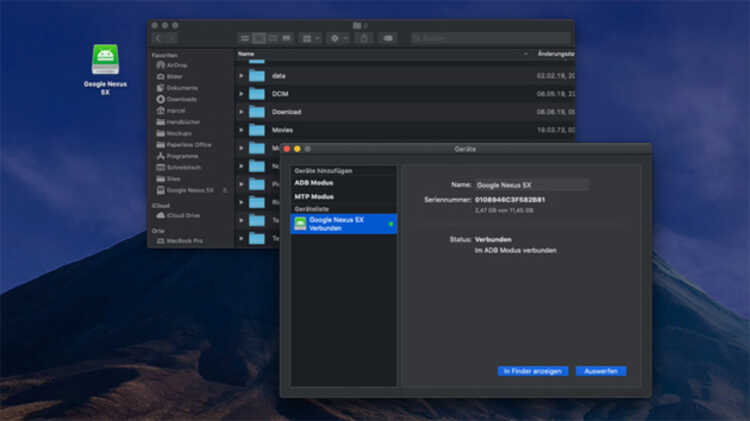
And by having them you can open the files you have on your mobile directly from your computer, without having to move them.
Actually, the process that is carried out thanks to this application is exactly the same as if we were to connect our Android mobile to a Windows device. Once we have it connected to our computer, we can access files that we have in it just as if it were another folder on the hard drive.
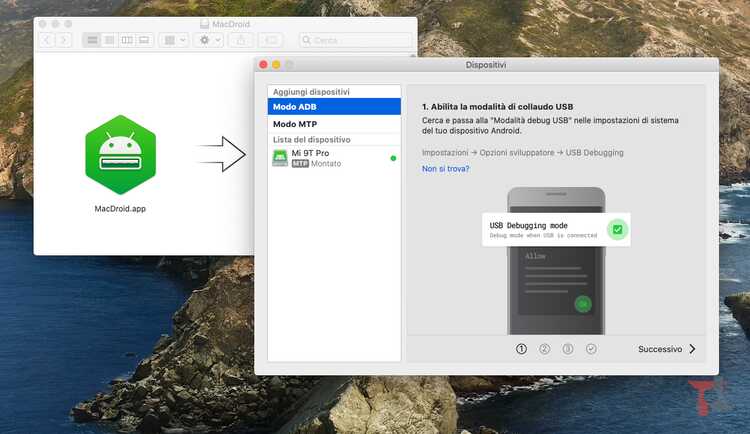
Therefore, we will have the possibility to do everything that we could do with any file that we have saved.
MacDroid usage price is $19,99 per year. But if you still don't know if it's exactly what you're looking for, you can use a 7-day free trial.
If you want to start using this tool, you can download it or access more information at the following link:
- macdroid