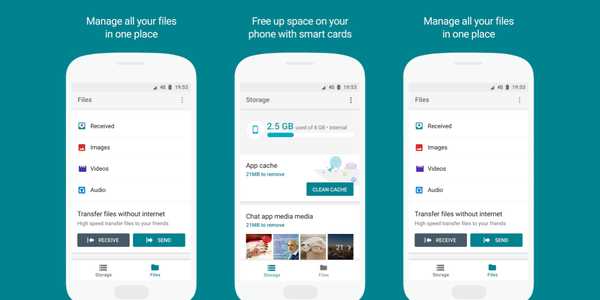
Do you know FilesGo?. Although Android mobiles come with more and more resources such as storage capacity, the reality is that there are still many of us who constantly run out of space, since Google play applications and games, the better graphics, the more space they occupy.
To solve this problem, Google just launched Files Go, a new android app With which we can easily eliminate the data that is left over on our Android mobile, to gain more space and not overload the device.
How to free up space on your mobile with Files Go
Download Files Go
Logically, the first step we must do is download the application. It is now officially available in the Play Store, but we can download it in beta version, at the following link:
First Steps
Once we enter the application, we will find a screen in which it will appear the space we have occupied and the one we have free. Once we know for sure what we need to erase, it is time to get down to work.
Clear cache
Among the first points in which we can reduce, if we want to free up space on our mobile, is in the Cache of applications.
La Cache It is nothing more than the temporary files that the applications save, to load faster. If we delete it, we will have the possibility of freeing up a large amount of space, especially from applications such as YouTube, Facebook or Instagram. Social networks, in general, tend to generate a large amount of junk files and significantly fill the cache of their applications.
Delete files
Another aspect that Files Go allows us to do is eliminate the files that we have stored in folders such as downloads or large files, as well as junk multimedia elements that accumulate on our phones.
Thus, in a simple way and at a glance, you will be able to finish with those videos that they send you by WhatsApp and you never see again or with that pdf that you downloaded to read information and no longer need. You can also schedule the app to send you a notification when you run low on storage space.

Uninstall apps with files go
We have all installed applications that we use once and that we forget about as weeks or days go by. And another of the points that Google's Files Go allows us is to uninstall these applications, so that we take advantage of that space, for other things that are more productive for us.
The app will show us a list with the applications that we use the least and the date of last use. In this way, we will be able to know which apps are least convenient for us to have on the phone, at a quick glance. Just by clicking on them, the uninstall process will begin and we will have more space to install other apps, store photos or videos, in a matter of minutes.
If you have tried Files Go, we invite you to stop by our comments section at the end of this article and tell us what you think about it.