
media players there are many. But Kodi for Android It is confirming itself as one of the most popular for many users around the world. It is an app that was born a few years ago for Xbox. But thanks to the fact that its code is free, it has been spreading. Today it has versions for practically any operating system that comes to mind.
There are plenty of skins to change your appearance. Also a large number of add-ons, to add modules with which to carry out more actions and turn it into a multimedia center. And how could it be otherwise, it also has an Android version. Let's see what Kodi tv is and how it works.
What is Kodi for Android and how does it work? Media player
Kodi (formerly called XBMC) is a free media player application. It is open source developed by the XBMC/Kodi Foundation, a non-profit technology consortium. Kodi is available for multiple operating systems and hardware platforms. With a user interface for use also on Smart TVs. Allows users to play and view most videos of series, movies. As well as music, podcast and other digital media files of local, network and Internet storage media.
We already saw at the time, the best android music players, but today we are going to focus on Kodi for Android. It is available as a native application for Android, Linux, Mac OS X, iOS, and Windows operating systems, and runs on most common microprocessor-based devices. There is even a version for Raspberry Pi.

Kodi TV plays multimedia of all kinds
The main advantage of Kodi for Android is that it allows us to store, organize and play all kinds of multimedia files. We have them on our mobile device, be it tablet or smartphone. Thus, we can both listen to music and watch movies and even some live television channels.
Of course, it is important that we take into account one thing. Which is an application to play files that we have on our device, on our network or on the Internet. In other words, it is not a tool to download music or movies, as it may be the best torrent. Therefore, we will first have to Download the contents and later we will see them through Kodi Media Center.
There are also add-ons / additions, which will give Kodi more power and that we will see later.
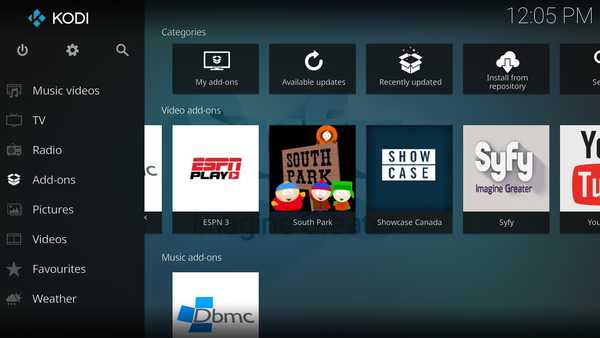
Very customizable through skins / skins
Another of Kodi's strengths is that it has many options to customize it and put it to our liking. We only have to spend a few minutes to entertain ourselves with its configuration menu. Thus we can find a large number of functions to put it with our preferences. The calls skins are the different physical appearance options that we can use in our team.
The skin or appearance that we can find now as a default standard bears the name of Estuary. It is a design specially designed to be fast and practical. And since the idea of optimizing resources usually prevails on mobile devices, it is probably one of the options that works best. But you also have other skins that can be useful and interesting.
We found another skin called stouchy which can also be quite conspicuous. If you decide to use it, you should keep in mind that it is designed for tablets or smartphones of 5 inches or more. Which are actually most of the ones we have today. If you have a smaller mobile phone, this interface may not work as well as you would like.

Download add-ons Kodi TV, makes it a modular application
Another of the strong points that this application offers us. In addition to the functions that it already has as standard, we can install add-ons with which to add additional options. These are small applications made by third parties that will allow you to get even more out of your player. There are even some that allow you to combine the use of this app with its PC version.
There are even third-party applications that do allow us to access new content that we can see in our player. Although it is true that Android Kodi attempts are made to legally disassociate from these applications, which would allow you to use the app to access content protected by copyright. The reality is that downloading Add-ons is one of the keys to the success of the kodi media player. Because? Well, because with some add-ons, we can watch TV on our Android, as well as series and movies of all kinds.

Internal or external sources
In principle, the content that you can add to your Kodi TV library must be content that is stored on your Android device. But the reality is that, in the event that you have music or movies saved on an SD card or even on a flash drive, if your smartphone has OTG, you will also have the possibility to access these files from the application itself.
The general idea is similar to that of Windows Media Player that we used in the early 2000s. But adapted to today's needs and also to what we ask of a mobile device. All your media files will be available to view, in one place.
Thus, it will not be necessary for you to remember in which folder you had the files you want to play saved. Just by searching for its name in Kodi for Android, you will be able to find and play it in the easiest way. Something that those who have a large number of multimedia files of this type will appreciate.
Install Kodi Android
There are plenty of videos on Youtube, explaining how to install kodi android TOYes, how to try its best Add-ons to get the most out of it, watching hundreds of TV channels, series, movies, etc. We have chosen the one below, because it explains how to install Kodi TV Android.
https://www.youtube.com/watch?v=zekQYzQEGLE
Download Kodi for Android, the best multimedia player
The only way to not have problems downloading Kodi Android is to do it directly from the Google Play Store. Something that will not be a problem for you, since it is a app it can free download. In any case, you will need your smartphone to have Android 5.0 or higher.
If you dare to use Kodi TV, like you android media player, you can download below:
Are you a user of the Android version of Kodi and want to tell us your opinion? Do you use any other media player that you think might be interesting? We invite you to go through our comments section at the bottom of the page and share your experience with other users in our Android community.