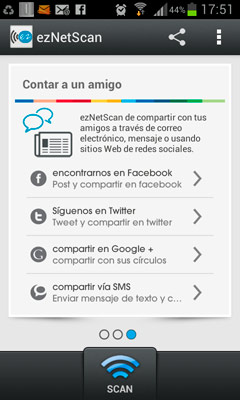
ezNetScan Android to the rescue! Have you ever thought that a neighbor is taking advantage of your WiFi connection, consuming your Internet bandwidth at home? Would you know how to detect theft in your WiFi?
If your Smartphone or Tablet uses the Android Operating System, you are in luck, since the ezNetScan application, exclusive to said OS, allows you to detect the exact number of devices that connect to your connection at a glance. It is infallible.
With it we can easily check from any device with Android OS installed, if there is any strange device connected to our private WiFi network.
ezNetScan Android, the app to detect WiFi theft
CWhere to download ezNetScan app Android
It is a free application, until a few months ago only available in English, but it is now operational in Spanish. You can download it through this Google Play link.
Although the result it offers is as complete as being used by a network administrator, its operation is very simple, ideal for private use.
How ez Net Scan works for Android
To launch it, our Android device must be connected to the WiFi network that we want to scan.

We will open the application and press Scan. The list of devices connected to our WiFi network will then appear.
In the list that appears, we can see all the information related to the devices connected at home: the IP address of the router, the MAC number that identifies each device, the manufacturer and the name (if we have given you one).

At the top, the number of connected devices at that moment is shown, along with the total number of devices that have been connected at the same time.
For example, 4/6 indicates that we have four devices connected and that the most that have ever connected through that device is 6.
In this way, if in your house you usually connect 6 devices and suddenly a seventh appears, start to suspect. Possibly some intruder is connected to your WiFi sender.
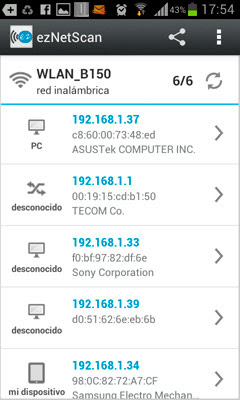
The first time we launch the application we must collect the devices that are currently connected. The reason is that sometimes ezNetScan detects the router itself as a connected device, so we must identify it in the list that appears so as not to mistakenly suspect it.
ezNetScan detects WiFi theft
So now you know, if you notice that the speed of your internet connection becomes slow and you suspect that some intruder is consuming your bandwidth, it is recommended that you install this application. If you don't suspect anyone, use it periodically just in case.
Of course, if you find any suspicious device connected to your WiFi, it is best to change the connection password, so you will ensure that you are once again the only one with control over it.
Have you used the app? How about? You can leave your comment here and tell us your impressions about it.
consultation
A doubt they say that the router can appear as connected equipment, how to identify it? through the mac? And what is its symbol because a computer appears! A tablet and a symbol like cables, is that the symbol of the router? I would appreciate your answer thanks 🙂
It is a great option, but there will be something similar for a windou laptop, I am going to apply it to Android, thanks for these applications that are satisfactory and very helpful.