Surely it has happened to you at some time: you are going to call from your Android mobile to a friend or acquaintance and it turns out that his name appears twice in your agenda (horror).
Actually it is not a very important problem, but it is a hassle to look for a contact among a huge list or knowing what the correct number is.
The reason why the contacts appear duplicated is very simple: many times we have the same number stored in the SIM card, In the phone memory and in the Gmail account that Android requires us to use any of your devices. But fortunately this does not mean that we have to see each number an infinity of times, since the solution is very simple.
Get rid of duplicate contacts on Android once and for all
Steps so that the contacts do not appear duplicates
The first thing you have to do is in the gmail app, enter the Settings menu, and once there choose the option Contacts to Show. Next, some options will appear, among which the most common to stop repeated contacts from appearing is to leave only the one of Show SIM Contacts. But if you have all your contacts stored in the cloud, you can also disable that option and leave only the Google account.
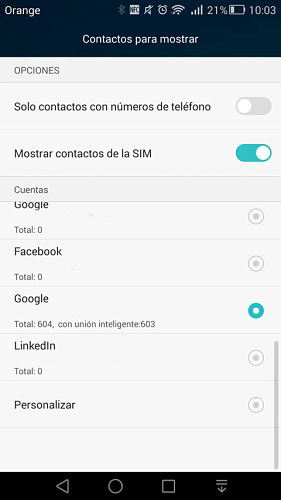
Of course, in your Google account you may have email addresses that you are not interested in having in your contact list. For this there is the option Only contacts with phone numbers. In this way we gradually filter what information we want it to show us, limiting the appearance of the same contacts.
In the event that when doing this filtering, a number disappears, you should not worry, since this does not imply that you have deleted it. You will simply have to make a copy of it both in the SIM and in your Google account, to make sure that it reappears.
What if repeated contacts continue to appear?
In the event that there is still a contact that appears twice, it may be because when you passed it from the SIM to the Google account or vice versa you have copied twice accidentally. In this case you should manually delete one of them, although you must be careful to always make sure that you have deleted the one that contains all the data, to ensure that you do not lose information along the way.
Have you solved your problem with repeated contacts? If not (what a headache this is giving) you have another option and that is by using the android app Duplicate contacts, which you can find on Google play, with very good comments and reviews:
Have any of these tips helped you clean your contact list of duplicates? if so, leave us a comment so that we know that we have helped something. If you know any other effective method, you can also explain it in a comment below these lines, surely some reader or android user will find it useful.

RE: How to remove duplicate contacts on Android
My Samsung Galaxy J7 2015, was updated to Android 6.0 and since then, when I receive a call the device rings but it takes time for the screen to appear to take the received call