
Do you know the Kingroot APK app?Are you looking for a good app to root your mobile? king root, is an excellent tool to make android-root. It works very well and is very easy to use. A few years ago, rooting Android phones was quite a complex task. But over time, developers have been polishing all these tools, to make the process much easier.
Moreover, it is so simple that only just connect the phone via USB to a computer and let the application do all the work. Although in this case, it's enough to press a button and then let the APK do the rest.
APK Kingroot, the Android app that could root them all
What is Kingroot and what is it used for?
In some cases, the only problem is that there is not always software for all models, but fortunately there are universal tools that are valid for all mobiles. Today we are here to talk about Kingroot APK, a tool that will allow you to root almost any Android mobile phone, with just one button.
It should be noted that it has been updated to improve the user experience and to allow rooting almost any phone or tablet.
Would you be interested to know how Kingroot works? It is very simple and we will explain briefly. You have to keep in mind that you don't need to do countless technical steps, as happens with other tools. For this reason we prefer Kingroot when rooting Android on our mobile.
This application saves us battery, can get administrator permissions, can be customized, is compatible with many devices and is easy to use.
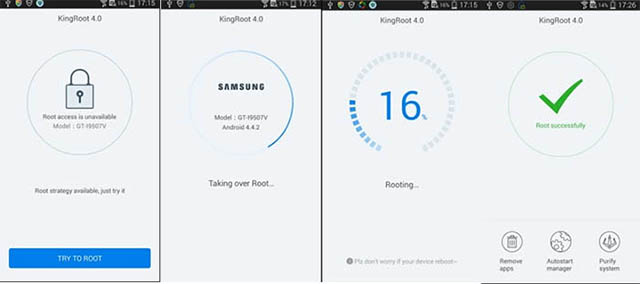
Kingroot APK: How does it work?
- The only thing we have to do is install this APK on the Android that we are going to r.
- Once the previous step is done, we have to wait for the application to install successfully. But remember to have activated the option of Unknown origins because it will not install you otherwise.
- When it has been installed, we will proceed to open the application and we will find a button on which we must press to root our mobile.
- After you have pressed the “try to root” button you will see that the process will start to identify the device and try to root it.
- After a few minutes have passed, you will realize that the process has started. It is recommended that don't turn off the phone (may take several minutes).
- Once finished, it will tell you that the root has been successful and then it will show you a message that says "Correct Root".
Fast, easy to use and safe to root almost any mobile or tablet. Remember that some phones may not support this APK, but the ones we've tested work great. Something that we recommend is that you do not activate or deactivate options, since if you are not very familiar with the Android root issue, you may have problems.
On the other hand, we have to say that it not only has a mobile version, and that it has a desktop version that comes in Chinese, which can confuse users. For this reason, we will only recommend this APK, so that you do not damage your terminal. In addition, it is the easiest way to root any mobile.
Would you dare to use it? Leave a comment below.
How can I achieve it in a Xiaomi Redmi Note 3? (global version)