Do you need to deactivate the Internet, either for personal reasons or because you don't want any hassle on your mobile phone? Or, if you haven't contracted the mobile Internet package with your operator, have you ever had a surprise and not exactly a pleasant one, with the your mobile bill for internet connections what have you not accepted? Is your balance consumed, without you realizing it, by internet connections that you don't want?
We have already seen how to control the internet connection of your android mobile with APN-switch. On this occasion, on this android guide We will see how to deactivate mobile Internet and remove the connection, without the need for any application. Simply by disabling the configuration option, within mobile networks.
Disable and deactivate the Internet of your mobile phone
Steps to disable the Internet on your smartphone
To deactivate the mobile Internet connection, we will follow the following steps (the menus may vary depending on the mobile model):
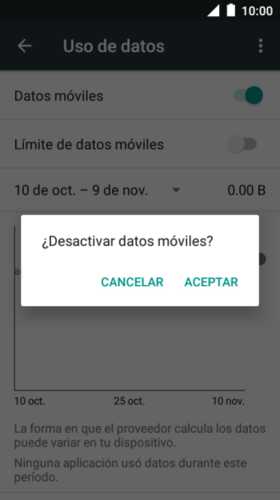
- We go to the menu button of our mobile and click on settings.
- Click on wireless connections and networks.
- In the menu that displays, we go to mobile networks.
- Already in mobile networks we disable "use data package"
With this we already have mobile Internet deactivated and it will not connect in any case. With what you will stop seeing that little icon in the notification bar with 3G, E, Hspa or Gprs. To use the Internet on your mobile again, we simply select “use data package“.
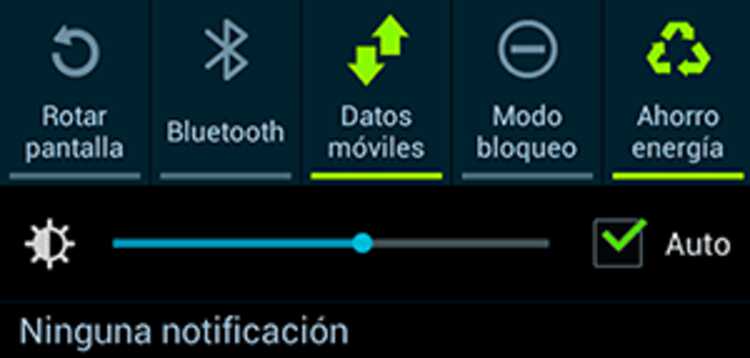
Direct access to disable Internet on your smartphone. From the notification bar
If you don't want to have to access the Settings menu, there is another way to disable the Internet a little faster. And it is that in the menu that you will find at the top of the home screen you can also find this option. They are the buttons when you open the notification bar.
To do this you just have to slide your finger from the top of the screen down. In the menu that appears, click on the button Mobile data, and the data will stop working in a moment.
In case that button does not appear, you should know that the slider menu is editable. When you download it, you will see an icon with a pencil on it. By clicking on it, you will be able to see all the buttons that you can add to that menu. There you can activate the button for mobile data, to always have it at your fingertips.

Re-enable and activate the Internet on the mobile
If you have disabled the mobile data of your smartphone and want to have it available again, you will simply have to carry out the same processes but in reverse.
In the event that you want to use the Settings menu, we will simply have to go back to Wireless connections and networks> Mobile networks and re-enable the use of data. If we had disabled it correctly, we should find it disabled.
If you have done it by Notifications slider menu, you will only have to reappear said menu and then press the mobile data button again so that it appears on.
It doesn't matter what method you used to turn off the Internet. You will be able to reuse any of them to re-enable it when you need it.

Why disable mobile data? By personal or free day. to save data
And what reasons can lead us to want disable internet and data of our mobile phone? Well basically that for some reason we do not want to use them. We do not want to be bothered with work issues on our personal day and days off.
Even if we don't get to touch the device, as long as we have the Internet activated we will continue to receive WhatsApp messages, email, Facebook notifications, etc. And while we receive those notifications we will be consuming data. Therefore, if we have finished with the rate we had contracted or if we are in a foreign country where we have to pay for roaming, we may get a scare when the bill arrives.
The best way to end up paying for data that we do not want to use is that, in the event that we do not need it, we have it disabled. Of course, you must bear in mind that during the time that you do not have them activated, the only way to connect with other users will be calls and SMS.
Leave a comment and share this article on your social networks facebook and twitter if it was useful to you, we will be very grateful.

Very useful
Your explanation has been very helpful to me.
Thank you
RE: Disable – disable mobile internet on our android phone
Hello, I bought a Leon 4g and I have data deactivated and it still consumes credit. 3 days ago the 152 staff told me to start browsing... I complained and said that 4g is like that. I do not understand.
Comment
The instructions worked for me. Thank you and kisses !
Usage of Note 3 and Samsung S5 in the US
Hello:
We want to take those two phones to the US with my wife but avoid using Mobile Internet, use only Wi-Fi and also be in communication between the two of us.
What we think is the following:
1) Arrive in the US and cancel the data transmission.
2) Use wifi in public places.
3) Buy a prepaid SIM card to, I repeat, communicate with each other.
4) Take out the SIM Card that is in each of our phones today until we return to Argentina.
Do you think it's okay or do you think of something else,
Thank you very much and I look forward to your prompt response.
RE: Disable – disable mobile internet on our android phone
Good article, there are very useful applications that also allow you to disable 3G, even choose between 2g, 3G and 4G very easily, like this one for example:
https://play.google.com/store/apps/details?id=com.danlustudios.apps.tresgswitch&hl=en
RE: Disable – disable mobile internet on our android phone
[quote name=”RickBcn”]Thank you! It annoyed me to be constantly connected.
In the old Htc Windfire, just by marking connect to mobile network, an option that was very visible, I had enough.
Thank you [/ quote]
Great, you can help us with +1 and sharing on social media 😉
RE: Disable – disable mobile internet on our android phone
[quote name=”Francisco C”]Thank you, it has been a great help to me, since without using the internet, every time I loaded my card I ran out of balance without actually using it.[/quote]
Great, you can help us with +1 and sharing on social media 😉
RE: Disable – disable mobile internet on our android phone
Thank you, it has been a great help to me, since without using the internet, every time I loaded my card I ran out of balance without actually using it.
Thank you
Thanks! It annoyed me to be constantly connected.
In the old Htc Windfire, just by marking connect to mobile network, an option that was very visible, I had enough.
Thank you
RE: Disable – disable mobile internet on our android phone
I already deactivated the data package and I still get a credit, what do I do?
RE: Disable – disable mobile internet on our android phone
[quote name=”dianyta”]hello, sorry but I deactivate the data package but 3g continues to appear in the bar, does that continue to cost me credit?[/quote]
yesss
noc how to disable 3g
hello, sorry but I deactivate the data package but the 3g continues to appear in the bar, does that continue to cost me credit?
RE: Disable – disable mobile internet on our android phone
[quote name=”Vanina Gómez”]Very very very very useful!!!! Thankssssssss!!!![/quote]
Great, you can help us to continue with our channel and web, sharing, with +1 in our videos and in our articles on the web. Greetings!
I loved!
Very very very very useful!!!! Thankssssssss!!!!
RE: Disable – disable mobile internet on our android phone
[quote name=”verythoo”]hello, I have an lg l7, and I have the data package deactivated and 3G continues to appear, but it gives me the option of preferred network mode, automatic 2g and 3g, only 3g, or only 2g. My question is if I only put it in 2g, will it also consume the credit????[/quote]
[quote name=”verythoo”]hello, I have an lg l7, and I have the data package deactivated and 3G continues to appear, but it gives me the option of preferred network mode, automatic 2g and 3g, only 3g, or only 2g. My question is if I only put it in 2g, will it also consume the credit????[/quote]
If it will consume data.
LG L7
hello, I have an lg l7, and I have the data package deactivated and 3G continues to appear, but it gives me the option of preferred network mode, automatic 2g and 3g, only 3g, or only 2g. My question is if I only put it in 2g, will it also consume the credit????
how do i deactivate the internet
How about greetings, could you help me deactivate the alcatel onetouch 4030 internet, it consumes my balance without using it, and if I deactivate it I can continue sending smm messages and make calls with my balance…thanks for the support.
RE: Disable – disable mobile internet on our android phone
[quote name=”Alejandra11″]I get internet on my cell phone (Samsung Galaxy young Pro), but it doesn't work for me, I don't have data but social networks work from the wi-fi network and well, right now they don't work for me. Please, a prompt response, thank you.[/quote]
The apn may not be configured correctly, confirm it with your operator.
Help.
I get internet to my cell phone (Samsung Galaxy young Pro), but it doesn't work for me, I don't have data but social networks work from the wi-fi network and well, at the moment they don't work for me. Please reply quickly, thank you.
Internet
Hello !!
I did everything that is mentioned above, however the classic internet icon still appears (just like in a notebook) does it have any special meaning? Or is it that I have not yet completely disabled the internet?
In addition, every time I turn my cell phone back on I have a notification that tells me that I have applications that consume my balance.
Might you help me??
Thank you
can be
[quote name=”BRI”]it helped me a lot how to disconnect from the internet what I don't know is when I'm connected and I get a call or message I have to leave the page and then I find it difficult to enter there is an easier way without having to leave from the page[/quote]
with the android app
can be
[quote name=”JuanF”]Hello,
Today I went through vodafone because I want to get the galaxy S3. In principle I don't want a data rate because the Wi-Fi connection is enough for me, but in the store they tell me that in this model the data rate is necessary because it is not possible to deactivate the internet... They tell me that the galaxy 3 is ready for the connection the internet cannot be blocked and that without the internet the telephone does not work… what is the truth in this? It seems very strange to me...
Thank you for your help.[/quote]
it can be disabled on s3, i have had it and it can.
android
[quote name=”masiel”]hello… I have a samsung android but in the mobile networks option the option to deactivate k hazer data package does not appear.. thanks :D[/quote]
you can use the apn droid app, which does the same.
RE: Disable – disable mobile internet on our android phone
[quote name=”mermaid*turquoise”]Thank you very much! I'm new to android haha. Your comment helped me a lot! Greetings![/quote]
Thank you for the comments 😉
thanks !!
Thank you very much! I'm new to android haha. Your comment helped me a lot! Greetings!
grateful…
The truth is, I hope this works for me because the truth is that a lot of money was stolen and wasted badly... thanks for the information 😉
Excellent
Excellent, thanks for the tip.
disconnect internet
Thanks for the info, everything is fine, I already disconnected it, it's very easy
I don't know what deepens my cell phone
I have a samsung galaxy young cell phone and I put the mobile networks on it and I'm going to go to the internet and it charges me but it goes to movistar not what I did and I recharge my cell phone and I buy an internet bag and it turns out alright I don't know if my phone is bad or if you can help me
duda
hello… I have a samsung android but in the mobile networks option the option to deactivate k hazer data package does not appear… thanks 😀
no data samsung galaxy y
Even so, it connects in data, to remove it: wireless connections - mobile networks - access point names - they click on it and then 3 options will appear and they give it to delete with all the options. In my case I had two, airtel and another without a name. And that's it.
Perfect !!
thank you!!! already solved!! geniuses!! 😉
counter
I have an android…..the options that appear are DATA ENABLED, DATA ROAMING… CAN YOU HELP ME PLEASE
counter
that doesn't appear to me
consume my balance
Help because my balance is consumed so fast:))) I didn't do it before when going to the internet, I would like to know if there are applications that update and consume my balance, please help
big doubt
If the use of the data package is already deactivated but 3G is still seen on my screen, what does it mean I have an LG 9?
😕 that was not the icon had another name but the steps are almost the same, thanks
very good, thank you, I had tried it but I wasn't sure it would work
regards
😀 😀 😀 😀 Great, I've been looking for it for a long time and you solved it for me in 2 minutes, go to my favorites!!
Thank you, it has been useful to me... but I have a doubt; If I have contracted a data rate with my operator, this activation of the data package does not imply an extra cost, right? My operator is Orange.
It turns off for a while but then turns back on.
I have an Android and a 250 Mb browsing plan and I had ten of balance when I left yesterday, it turns out that when I checked the balance I no longer had it and the mb had remained the same. I don't understand why browsing consumed my balance and not the megas, could it be that I have something misconfigured? Help.
RE: Disable – disable mobile internet on our android phone
I can't disable. It's stuck on what can I do?
excellent!! thank you very much I did not know why I was spending the balance and I thought it was because of that and it worked a thousand thanks 😆
It helped me a lot thanks 😆
Thank you, when I realized the bill was more than triple the normal amount.- Thank goodness!!!!! I was able to disable it.
gracias,
It worked, I am very grateful 😆
GREAT
does not deactivate
great it helped!!! grateful 😀
excellent!!!1
excellent it worked as fast 😉
I deactivate it... but after a while it reactivates itself...
please help!!
excellent 😉
Marvelous! To deactivate the synchronization of the account, he threatened to delete all my information, but with this it was 100% solved. Thanks!
I have them deactivated and with android in xperia U, suddenly without knowing why, they connect to me by themselves when they want. I have contracted data, but at home I use my Wi-Fi, but it doesn't matter, I disconnect data and connect Wi-Fi, and when I look at the data it is activated. I have roaming disabled, GSM network mode so that it consumes less battery. And when I look, only the enabled data box has been activated. Someone knows what can occur? Thanks for the help.
great !!! Thanks a lot !!! 😆
excellent, keep going
Hello, look, I deactivate and activate the data to save battery... but sometimes when I have it deactivated for a long time, then it won't let me activate it until I turn off the phone... and turn it on and that's it... could it be that it goes crazy? help..i have a huawei u8560
Yes! It has served me. It cost me 15 euros to use the phone for nothing…I'll have to load it again to see what happens…I also read that maybe it's a virus?
It helped me thank you very much kisses I love you 🙂 ♥ 😛 :zzz 😮 😡 😕 😮 😥 🙁 😳 :-* 😐 8) 🙂 😉 😆 😀
But further down it says: use only 2G networks, if the box is activated it also consumes credit?
very helpful and quite practical and clear guidelines, I achieved that deactivation without problems and well, like everyone else, with the peace of mind of knowing that I will not raise the cost of my mobile plan.
😀 😀 😀 thank you friend you saved my pocket
Droidwall is an application designed for those of us who need to have control over which programs connect to the network and consume data, even without our wanting it to, mainly thinking that our smartphone is a huge monster that swallows data and is only happy (and we too) if we give your mobile internet MB good reason.
Its operation is very simple, in the main interface we will see two columns, the first corresponding to the Wi-Fi connection, and the other to the mobile connection (mainly 3g), below we will have a display with all the applications that are usually connected. The mode of operation may be through a white list or a black list, depending on whether we want to include or exclude the applications that have permission to connect to the network.
This is how we will easily be able to limit and block to our liking applications that we do not want that indiscriminately spend data on the mobile network or Wi-Fi.
Hello, the same thing happened to me that everyone consumed my balance without doing anything, but when I deactivate the data package, 3g and edge are removed, therefore I cannot send messages by whatshupp 🙁 can this be solved in any way? or that whashupp only works when I am connected by WiFi ??? Thanks my friend !
Hello, the same thing happened to me that consumed my balance without doing anything, but when I deactivate the data package, 3g and edge are removed, therefore I cannot send messages by whatshupp 🙁 are there solutions for this?
How can it be configured so that Android automatically connects or disconnects the data network when an application requires it? Come on, like the old mobiles that activated the data network when an mms came in and then deactivated itself when you received it correctly, the same when you opened an internet explorer that activated the data network and deactivated it when you closed the internet explorer . It is cumbersome to manually activate/deactivate the data network when you want to send an mms or receive an mms or send a message through existing instant messaging services, among other examples
Thank you .
Hello, I have the Galaxy S1, and that option does not appear in Settings, I already compared it with a Galaxy Note and all the options appear except that one!!! It also doesn't show up in the menu if I press the Power off button. How can I disable it then? It is consuming all my credit
My problem is that I have a samsung galaxy S PLUS phone, and when there are still 240 megabytes left before the contracted data is consumed... IT DOES NOT work. Is there any other way to activate the DATA?
Hello, the same thing happened to me that consumed my balance without doing anything, but when I deactivate the data package, 3g and edge are removed, therefore I cannot send messages by whatshupp 🙁 are there solutions for this?
But, how can it be configured so that android automatically connects or disconnects the data network when an application requires it? Come on, like the old mobiles that activated the data network when an mms came in and then deactivated itself when you received it correctly, the same when you opened an internet explorer that activated the data network and deactivated it when you closed the internet explorer . It's just that it's a pain to be manually activating/deactivating the data network when you want to send an mms or receive an mms or send a message through existing instant messaging services, among other examples
Thanks in advance.
Hello, I already deactivated the data package but it reconnects, what do I do, help please
Hello, thanks for the info... at this moment I don't have a balance, the WhatsApp consumed it... I hope that when I recharge it it won't consume it anymore, thanks!
How much battery does the 3g consume???? thanks, the help was very useful 😉
It is appreciated, it helped me for my prepaid health
😆 it is appreciated I spent all the money of my prepaid health
It goes very well
Well, I deactivate that tab and when I exit the menu it reconnects… :S what can I do???
It has served me well, thank you very much indeed! 🙂
A doubt, if I disable that option, could I still use the Wi-Fi connection and browse the web or use WhatsApp?
I have the same doubt
If I disable that option, could I still use the Wi-Fi connection and browse the web or use WhatsApp?
🙂 THANK YOU SO MUCH FOR THESE PUBLICATIONS THEY ARE VERY USEFUL, THANK YOU
[quote name=”JuanF”]Hello,
Today I went through vodafone because I want to get the galaxy S3. In principle I don't want a data rate because the Wi-Fi connection is enough for me, but in the store they tell me that in this model the data rate is necessary because it is not possible to deactivate the internet... They tell me that the galaxy 3 is ready for the connection the internet cannot be blocked and that without the internet the telephone does not work… what is the truth in this? It seems very strange to me...
Thank you for your help.[/quote]
Sounds ridiculous… would it be surprising that such an advanced mobile phone doesn't come with the possibility of deactivating mobile internet, so if someone doesn't want mobile internet, can't they buy the galaxy s3?
I speak from the ignorance of not having a galaxy s3, but it sounds like a joke to make you hire mobile internet.
Good,
Today I went through vodafone because I want to get the galaxy S3. In principle I don't want a data rate because the Wi-Fi connection is enough for me, but in the store they tell me that in this model the data rate is necessary because it is not possible to deactivate the internet... They tell me that the galaxy 3 is ready for the connection the internet cannot be blocked and that without the internet the telephone does not work… what is the truth in this? It seems very strange to me...
Thanks for your help.
It helped me a lot how to disconnect from the internet what I don't know is when I'm connected and I get a call or message I have to leave the page and then it's hard for me to enter there is an easier way without having to leave the page
RE: Disable – disable mobile internet on our android phone
puxa the maximum… I served as a lot of your data thanks
RE: Disable – disable mobile internet on our android phone
wow thanks because it was very useful to me, the truth is that I had already run out of balance and I didn't know the reason 😳
Hello
But when mobile internet is disabled, it does not consume your balance, but if you are at work with Wi-Fi, you can have internet, right, without consuming your balance?