
One of the problems that many of us find when it comes to getting the most out of our Android mobile, is that it does not work as fast as we want.
This usually happens when we have a device that is a few years old. Fortunately, there are some hidden settings in the settings menus, which we can tweak to make it work at full speed.
Configure your Android to work twice as fast
Why do you need your smartphone to go faster?
Even if you have a Galaxy S9 or Huawei P20, it is quite common that over time we notice that our devices work slower and slower.
This is because as we download applications and files we consume more and more resources, which reduce performance. Fortunately, there are ways to reduce the performance that our device consumes. Although for this we will have to go to the developer menu.

How to access the developer menu
When we access our Settings menu, we will see that the developer options not listed. To access it, we will have to follow a series of steps:
- Open the Settings menu on your mobile phone
- If you use Android 8.0 or higher, tap on System
- Enter the About phone section
- Press 7 times above the build number
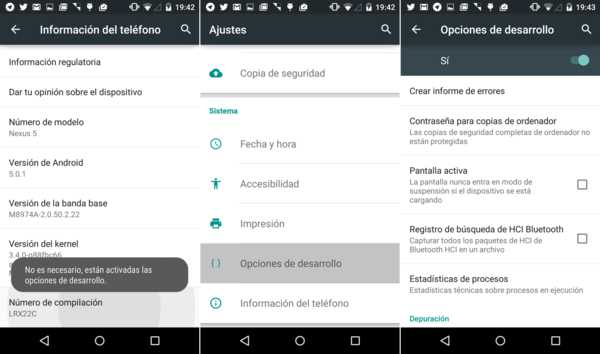
Increase the speed of your smartphone
Once you have accessed the developer options, you will have to focus especially on three sections. In them you can make changes that increase speed:
- Window animation scale
- transition animation scale
- animator animation scale

Android Phone Hidden Settings
When we get into these sections, we can see that the default speed of the animations is 1x. And all we have to do is change this value to 0.5x.
In this way, what we will be doing is modifying the time it takes for the animations to activate. All the ones that appear automatically when we open applications or change windows.
By taking less time to display the animations, the time it takes for each application to open will be less. With the consequent benefit for our daily use.
We recommend that you do not make additional changes in the developer option. This is if you are not very knowledgeable about Android. And it is that these adjustments can make important variations in your device. So it doesn't work exactly the way you want.
Have you tried accessing the developer options to improve the speed of your mobile phone? Has it given you good results? Once you have done it, we invite you to go through our comments section, so you can tell us your impressions with this trick.
Shocking
Im really this option, that is practical and fast, thank you for your helpus.
VERY USEFUL THE WAY TO ACCESS THE 'DEVELOPER OPTIONS'
THANK YOU.
You better set it to 0 and ready total performance without animations...