Have you ever imagined that the source of your Android mobile fuera your own handwriting? Well, now it's a possibility. You just have to have a rooted smartphone, a little patience and free time, to write all the characters on the screen with your handwriting.
First you will have to create the font file with your letter, and later install it on your Android, although the process for it is slow, but not too complicated.
How to use your own handwriting as a font on Android
Download the template to create font
To create our font file, we will need to go to myscriptfont.com and download the template correspondent. We will print it in PDF or PNG and later we will have to write each of the characters by hand, in this case lowercase letters, preferably with a fine-tipped black marker.
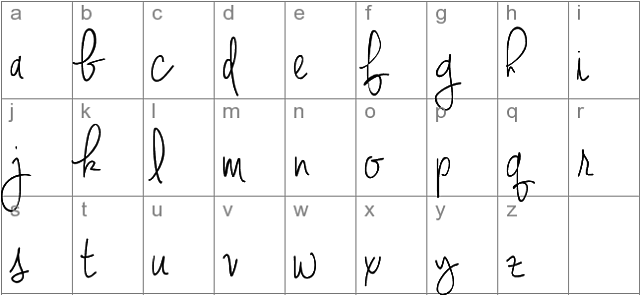
Create the source file
The next step will be to scan our own source and upload it to the same website we are on. In the box that will appear for this, we will put a name to the source and select FTT as output format. Pressing the Start button will start the process.
Once we have done it, we will be able to download the TTF file, which is the one that we will have to install in our Android mobile to use our font.
Application to use the font on our Android
In order to install the font on our Android, we will need the application iFont. We remind you that the function of adding your own font will only work if you have a mobile rooted. You can download this app from the Google Play Store, at the following link:
Process to install the font on our smartphone
Once we open the iFont app, we will have to go to the section my font and then access Click This. Then we will search our device for the TTF file created previously and click on Set. Once this process is finished, you will be able to start using your own letter as a font in Android.
As you can see, it can be a bit slow to fill in the template with your letter, before uploading it to the app, but the process itself is not too complicated. More complicated in some cases can be to root the mobile.
If you have tried this function and want to tell us the results, we invite you to use the comments section, which you will find at the bottom of the page.
