
It is one of those functions that should not be missing in any current car, whether it is a few years old or those considered new that do not have an on-board computer. It is one of the Google programs that are valid for everything, being usable in a car, adding options such as listening to music, getting to a point and many other things available.
The tool that unifies everything is called Android Auto, it is one of the considerable ones due to the many things that we can do with it and using the voice command, for example. The convenience of opening the TuneIN app and listening to a radio station, put Spotify and launch an order on Google Maps/Waze.
We will show how to use android auto wirelessly, without the need to use any cable, which will make it possible to operate with it anywhere. It will always depend on whether you decide to use the Bluetooth/WiFi connection, it is on which you will depend to a large degree if you want to start using this service with support, for example.

Android Auto is currently the most complete app

Google has been maturing with the different phases of updates the Android Auto utility, right now used by millions of people in the world. Customizing your start is a task to be done by each user, since it is important to put the usable ones on the first page, then it is to put those basic ones for you in the first, second and third place, among which WhatsApp can be if you want it.
Basically it starts with the basics of this app, there are usually many usable ones, there are many installable ones, as well as high compatibility. YouTube is another of the services that you are going to use if you want it, that is as long as you take a few simple steps to have it in the car and watch videos while you are parked.
Even the preferred ones are bootable, if you connect wirelessly, after that whichever you prefer will start whenever you allow it. The good and ideal thing in this case is that you always do it with one, two if you intend to turn on the radio and listen to the music that you have tuned in the application.
How to connect Android Auto wirelessly

The first thing necessary is that the specific car has wireless mode support In order to use Android Auto, there are many models that are supported right now. It will not be necessary to use any cable, dispensing with it and being easy to connect with the vehicle and avoiding having the phone connected to one of the ends.
This connection is important to mention due to the great progress of the application, which is usually integrated in many vehicles, the pairing between the phone and the computer will be through the use of WiFi. Once it is done, it is even possible to send those things that you want, including the music that goes through our phone.
To connect Android in wireless mode, Do the following:
- The first thing will be to access the Android Auto application (mobile)
- Access the "Settings" of this application, in the gear icon, which will be in one of the corners
- Once inside "Settings" go to the option called "System" and put the switch to the right in the setting of "Android Auto wirelessly"
- Go to the screen of your car, the navigator specifically, connect the phone using Bluetooth or WiFi, both are valid
- Access your car's console, specifically the Android Auto console and confirm the mobile connection, this step is important
- Once it does, it should be seen on the Android Auto console screen, the one you have on your phone
- After this you can use Android Auto wirelessly, so it will be easy for you to project what you want, including things that you could not do before if you were not connecting with a cable, which was "normal" in quotes
Use the alternative, AAWireless
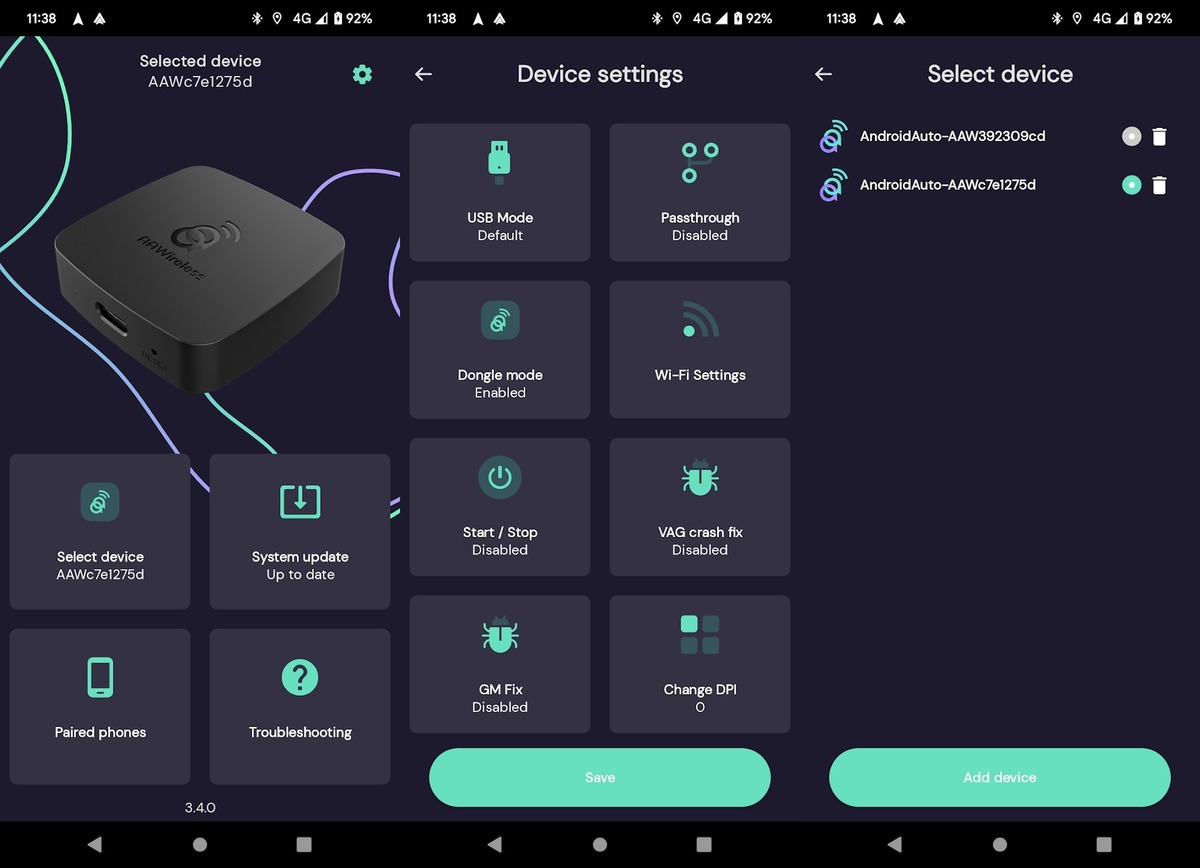
Not all vehicles are compatible with this wireless mode, so it will be time to find a solution, which will eventually fix this mess. If you have a vehicle that was older than those that came with an on-board computer, you can adapt the phone or tablet as if it were your own Android Auto car.
An app that emulates this will be needed at any time on whatever device you use, if you intend to do this on a phone/tablet, the best is AAWireless, one of the utilities that are in a good phase of development, it works perfectly and it's free, it's available on Indiegogo, also on other pages as a download.
In addition, the user who wants it will have the utility from the Play Store if they want it, with a really simple operation, since it will guide its installation step by step in case you want to use it with Android Auto. With this you will get the renowned wireless mode with your car, whether it is 5 or 10 years old and have really versatile functions, without the need for you to plug in a cable, just using the Bluetooth/WiFi connection, both are possible if you want. It has more than 100.000 downloads and promises to work well after being tested by thousands of people.
Using Headunit Reloaded
One of the programs that transcended to use wireless mode in Android Auto is Headunit Reloaded, a tool that is less important to mention because of its power, thereby emulating the Auto screen in any of the vehicles that accept installing applications in the vehicle, in many of them it is viable.
To install Headunit Reloaded on your phone to work with Android Auto of your car, do the following steps:
- Go to your car's Android Auto app, you have to go to the version and press around the seven times to access the developer mode (as it happens on mobile)
- Once in the main window, click on the three points, and inside click on "Start server from the main unit"
- With Internet enabled (mobile data), enable WiFi and share the mobile network with the car
- Go to your car's computer and download the "Headunit Reloaded" app, it will tell you that it has a price, you have a few days to test it and then buy it
- Install it and you have to accept to connect with the phone
- Open Android Auto on your phone and it will start appearing on the vehicle screen, a clone