One of the problems that usually happens to us with smartphones is that we store so many things on them, photos, videos, files, applications, games... that it's easy for us to run out of space in the internal memory easily.
But there is a simple way to alleviate this problem a bit, and that is to configure our android mobile so that the photos we take are saved directly on the SD card, that is, on the external memory and not consume the internal and main one. A simple trick that can save you space problems.
How to save photos directly to memory card
If you have Android Marshmallow or higher
If you have a smartphone with one of the latest Android versions, you have it easy, because the camera application allows you to choose where you want the photos to be stored.
Normally, when we open the camera app for the first time after entering a SD card In our terminal, a message will appear asking us if we want to store the photos on the SD card. We will only have to choose Accept and it will be configured.
If we have not done so at that time, we can enter the Settings of the camera application whenever we want and change it without major problems.
If you have an older version
In older versions of Android, the camera app doesn't give us the option to choose where we want to store the photos we take. Which is the solution then? Use an alternative photo application that does allow this possibility. Although in the Google Play Store there are several options, a good app that we can use for this is Camera MX, which is free and does what we need.
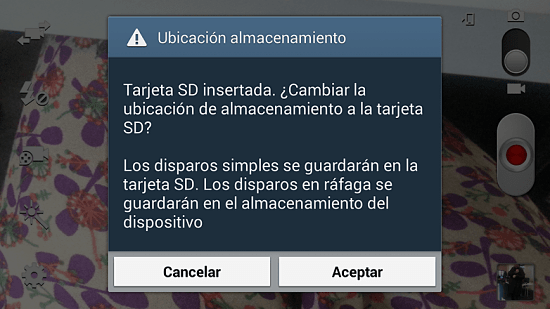
Simply, when we want to take a photo, instead of selecting the camera application that comes by default on the mobile, we will have to choose Camera MX. and within this android app, the way to configure it is the same as the one we discussed in the previous step, that is, choose the storage location in the Application Settings menu, an app that you can download at the following link:
- Download CameraMX
And you, do you use any android application that does this function or did you already have it configured on your android 6 or higher? What other tips to avoid storage usage on your Android, do you put into practice every day? leave a comment at the end of this article, about these topics.
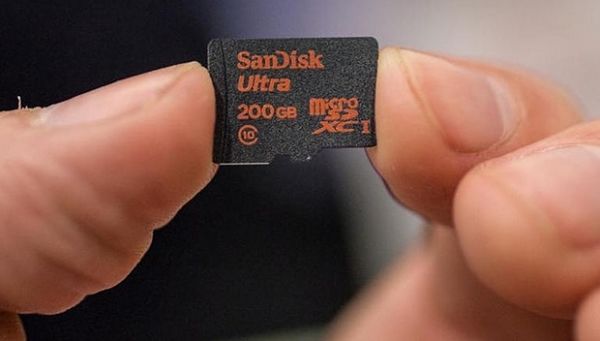
I am learning to use sg j1
I want to learn how to download the internal memory of my cell phone to the sd card and I don't know the details and steps but I will try to achieve it and I will continue consulting this official page. … Thank you .
Not possible
Download Camera MX, but it won't let me save them to the card