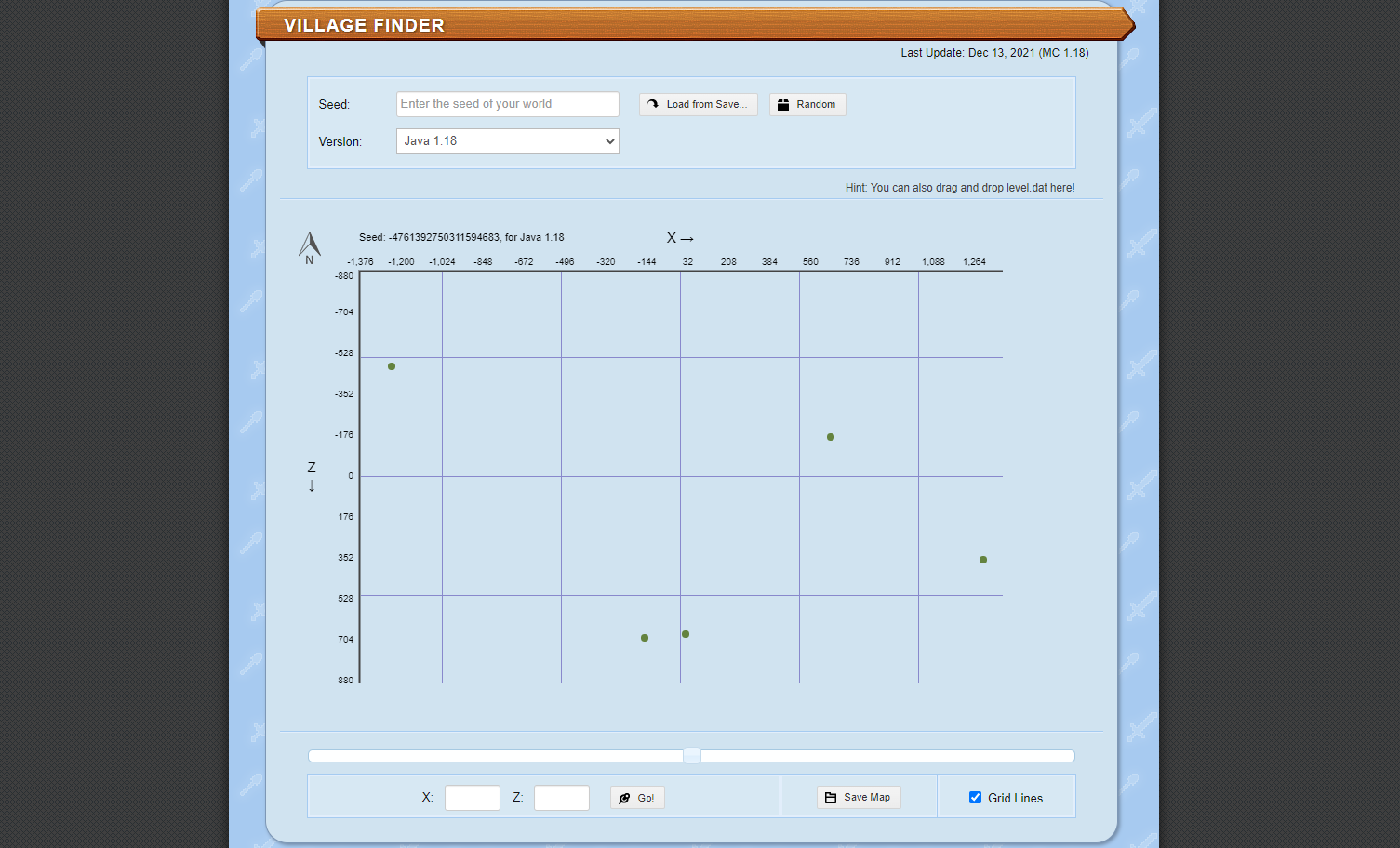Knowing how to find a village in Minecraft is crucial if what we plan is to survive in the game as long as possible. Of course, in survival mode, it is difficult to explore the map in profusion until you have a good amount of materials at hand. You have to stay fed, you have to leave a good supply of shelters scattered around the map (the night is dangerous and harbors terrors), and there is also a lot of ground to cover.
That is why we wanted to write this article, in which we will give you the best ways to find a village in minecraft; both with tricks, and without them. At some point you may need some external resource, but at no time will you have to leave the game.
Some preliminary considerations
Let's assume that you are already fully equipped, that you have enough materials with you to build a few shelters on your way and not starve (or be attacked by monsters that appear at night). Well, don't jump into the adventure just yet. Unless you are going to play in an already created seed, that you know that it contains a village and that you know its coordinates, you have to activate a series of options in the creation of the world in Survival mode before anything else.
The first one that you have to activate necessarily es Generate Structures. If you don't have structure generation turned on, villages will hardly spawn in your world. The next option you need to activate is Allow cheats. Although cheats are not necessary to find the villages, they can make the task much easier (and will allow you to fully use all the methods that we are going to give you).
As for the type of world to be created, you can leave the option Default. You can choose any, actually, but you decide for which you decide you should know that they exist four basic biomes in Minecraft: plains, taigas, deserts and savannahs. Villages tend to appear in greater numbers on the plains; with the option Extra flat activated you should have more options to find them.
Find a village with outside resources
There is a website called chunk base which has a village finder. And how to use the Chunkbase search engine? Easy. If you're playing on PC, with the game open, open the chat console and type / seed to see the number of the world in which you are playing. If you are playing in the pocket version (which would be logical, considering that you are reading this on an Android blog), go to the main menu. Next, select your game, click on Redo, then press on More options in the world and there you can see the seed number of your game.
When you have the seed number, place it in the slot Seed of the Chunkbase Village Finder and be sure to bookmark a version of the game that corresponds to yours. Then click the button Find villages!, you will see a series of points appear on the coordinate map. at those points villages are found, although the position is approximate. You just have to mouse over it to see the coordinates of the village, which you will have to write down.
It is worth commenting that the coordinates in Minecraft are determined by three values:
- X: determines the horizontal coordinates.
- Y: determines the height.
- Z: determines the north or south position.
With the coordinates of the village already known, it will be easier for you to get there. The coordinates in your Minecraft game can be activate on world selection and creation screen both in the desktop versions and in the mobile versions.
Find a cheat village

With everything that we have just told you, you would already have enough to explore the map until you reach the desired location. However, there is a faster way to get to the coordinates of a village is use a teleport cheat. To do this, you will have to open the Minecraft chat and write the commands / teleport o / tp. The syntax of this command is a bit particular, and it must follow this format:
/tp [YOUR NAME] XYZ
Let's explain this a bit. After the command, you will have to enter your name (respecting uppercase and lowercase letters) and then you will have to enter each coordinate in order. If the coordinate is preceded by a negative symbol, don't forget to add it.
After the teleportation cheat, if you don't want to go to Chunkbase, or use their village finder, there is the command /locate. Inside the game, use the command as follows if the game is in Spanish (it is important to respect capital letters in this case):
/locate Village
If the game is in English (or you are using the Pocket Edition), the command should be the following (lowercase):
/ locate village
This command shows the coordinates of the nearest village, just like Chunkbase would do. The problem is that, in most cases, you will receive the X and Z coordinates, but not the Y coordinate. You will have to test very carefully, because if, for example, you end up underground, you will have to start digging fast as you can. If you end up suspended in the air, on the other hand, you could die from the fall.
Use a known seed
In our sister publication AndroidGuías we published an article a while ago with the best Minecraft seeds to play from your Android. In some of these seeds there are villages, and if so we indicate them with coordinates. However, this resource that we give you is not the only way you have to find already generated seeds, since there are databases as Seed Hunt up-to-date and accurate data.
Knowing the seed number you want to play on, it's as easy as entering it on the world creation screen, and you'll be in it.