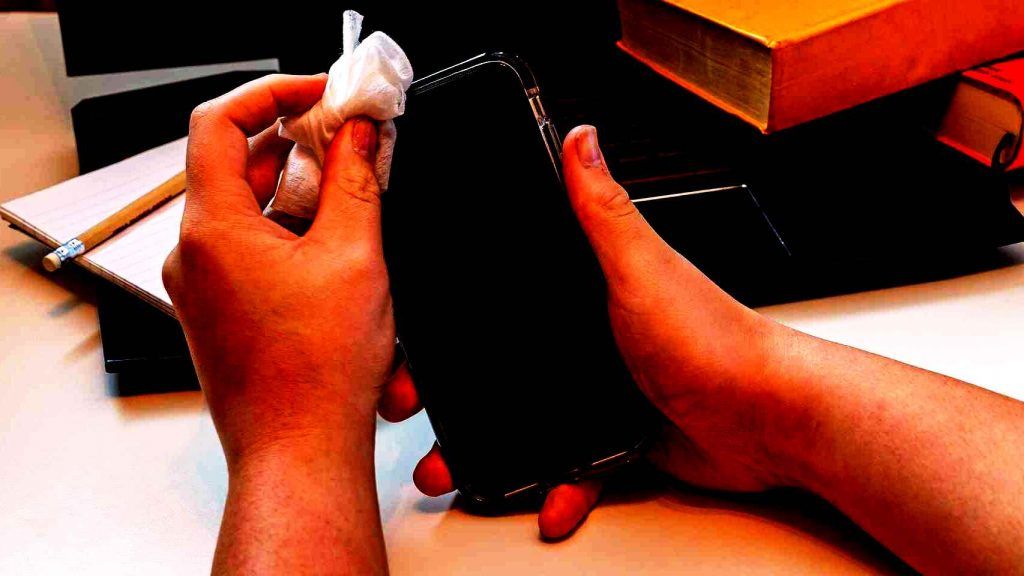
Know how to disinfect mobile from germs It is a very important thing. Especially today. To avoid keeping germs in your body and spreading them, hand washing is recommended. However, what can we do when we do not know if our mobile phone is disinfected? In that case you can follow this cleansing ritual.
How to disinfect the cell phone from germs?
Typically, a mobile phone can carry a total of 10 times more bacteria than a toilet. Various studies have shown that the touch screens of our mobile devices can harbor a large number of germs and bacteria responsible for a large number of diseases.
Thanks to this it is recommended clean our phones frequently, at least once a day. Smartphones are from the most dirty devices and yet we touch them, bring them close to our faces and manipulate them constantly. It is currently vital keep our Smartphone clean and free of germs.
Steps to disinfect your mobile
The steps that we will leave you here below should be followed the verbatim and skipping steps should be avoided. It is important to perform these steps daily.
First step
First we need to turn off our device. This way we can manipulate it without interacting with the operation of the same or without finishing un-configuring it. Once you have turned off the mobile you can continue with the next step.
Second step
Now you will have to use a soft, lint-free cloth to gently remove dust and dirt from your mobile. An ideal cloth for this task It could be those used to clean glasses or eyeglasses.
You can moisten the cloth with a little water or use a solution intended for cleaning for this purpose. Especially those who claim to be intended for technological devices.
Third step
In this step you will have to use a wet wipe that contains 70% isopropyl alcohol, a little water and alcohol, or some disinfectant product that can help you eliminate germs and bacteria from the surface of your mobile. Pass the wipe making circular movements, in this way you will be able to eliminate all the residues.
Fourth step
Dry your device with a soft, lint-free cloth. You have to make sure that no moisture gets into the slots. Pay special attention to the charging port, microphone and speaker. You can choose to use cotton swabs or swabs to remove dirt from these places without risking damaging them.
Fifth step
When cleaning camera lenses you will have to make use of a soft cloth and gently brush it across the surface. Thus you will prevent them from scratching and having a bad appearance.

Sixth step
Try to clean the case of your mobile as well as possible and also clean the protective cover you use. Those covers that are silicone or gel are extremely easy to clean. Use a little soap and water directly to clean the cover.
Make sure the case and cover are completely dry before putting them back on the phone. If for some reason they are still wet when you put them back in place, you could end up damaging the device. Finally turn on your device.
Closing remarks
It is important that you clean your mobile frequently. Many germs and bacteria decide to inhabit this place and it is a tool that we use most of our time. Don't forget to use alcohol-based products or disinfectants to eliminate bacteria and germs in depth. This way you will ensure that it is completely clean. You can take the opportunity to clean the cache and memory of your mobile.