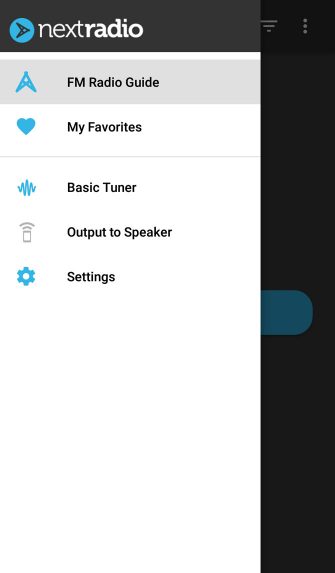There is a little known feature that most smartphones have hidden inside. It is a common technology that you use in your car or at home. However, most people don't know they have it on their phone.
In case you missed it, your mobile phone probably has a built-in FM radio receiver. You just need to activate it, and then you will have an FM radio tuner on your phone.
In this article, we explain how to listen to the radio on your phone by unlocking the hidden FM radio tuner.
The locked FM tuner inside your mobile phone
It may seem strange that mobile phone manufacturers include an FM radio receiver and don't tell their users about it. However, there is a reason.
The ability to access the radio comes from the Qualcomm LTE modem in smartphones. They most likely include this capability because using a smartphone to access the radio is commonplace in this world we're on the go.
And it's simpler to disable the radio chip than to use completely different modems for phones sold in different regions.
Although manufacturers may decide to universally activate the chip, owners must unlock the FM radio on their Android phone. In terms of operators, many of the main ones already allow the possibility.
We don't know for sure why some companies won't activate the chips, but there are several theories floating around:
Some companies say they don't see an FM radio as a big selling point or something consumers would really want.
Critics argue that the real reason is the financial incentive not to activate them. Because doing so would deter people from using music streaming services like Spotify, which makes money for everyone involved.
How to unlock the FM tuner
If you have a compatible device and carrier, accessing your device's FM radio is not difficult. You only need two things: an app called NextRadio (n Google play) and wired headphones or a speaker to act as an antenna.
NextRadio has published a list of devices and carriers that support NextRadio.
Once you've determined if your phone supports NextRadio, you'll need to use Google Play. Unfortunately, Apple removed NextRadio from its app store as of December 2018.
Download NextRadio app Android
If you don't want to check the NextRadio list, download the app to see if your phone is compatible. If you can't find a compatible chip, the download wasn't a total waste.
If the app detects an activated FM chip, the next thing you'll need is an antenna. This is easier than it sounds. Pretty much anything that connects to your device and has a cable will work. That means you can use your headphones or a wired speaker.
If you're not using a speaker, you don't have to listen through the headphones you connected. You can also choose to route the sound to your phone's speakers. Unfortunately, there is no Bluetooth support at this time.
You can download NextRadio on Google Play below:
The current state of NextRadio
NextRadio is back to basics, streaming and iOS support is no longer supported. This means that the show focuses entirely on being an FM tuner. When you start using the app, keep these alerts in mind:
These are all leftovers from when the app supported streaming and had limited data usage.
The seek function doesn't work properly either, so just give your full attention to the basic FM tuner initially.
You can still list favorite stations, so you can create an FM radio playlist over time.
The benefits of using FM radio
Although you can download various apps to tune into radio stations, using an FM radio tuner has separate benefits.
Probably the biggest advantage is the fact that connecting to the radio doesn't require you to use data. It's free to use, just like you would in your car or on another device. If you don't have secure Wi-Fi access or have limited data, use the radio on your phone.
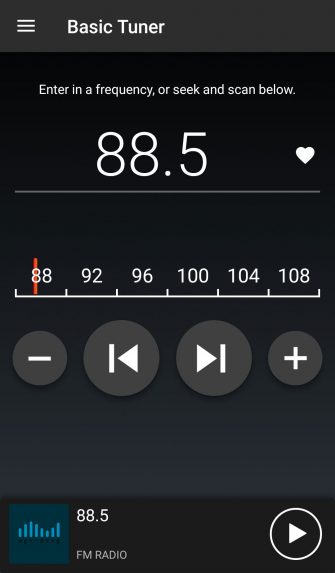
While you can access many stations, streaming services won't always have access to all of your local stations. If you are accessing them through the FM radio, you will find all available stations in your area.
The FCC recommends having a radio for emergency situations like tornadoes or severe storms. This ensures that you can stay informed or communicate if phone lines and the Internet go down. Since home radios are not so common anymore, turning smartphones into radios makes a lot of sense.
Tips on how to use your FM chip
Use these two tips for your radio activated device:
- Keep your phone charged before possible emergencies: If you suspect an emergency situation might occur, make sure to fully charge your phone. This way, you can use it as an emergency radio, even if the power goes out. Heed severe weather warnings and keep a mobile charger handy if you're out and about.
- Use the radio to save battery: Whether you're in an emergency situation or just using your phone casually, battery life matters. If you want your battery to last longer, use the radio to listen to music instead of streaming. Harnessing FM signals requires less power than using an internet connection, so you can add it to a repertoire of proven ways to increase battery life on Android.
Although you may not even realize you own a radio, there's probably one in your pocket most of the time. You just can't use it unless you download the right app. Or, in some cases, unless the FM chip in your device is enabled by your phone manufacturer or your wireless service provider.
Some companies have now started to enable FM radio receivers on their devices. However, it may still be a while before activated radio receivers become the standard for mobile phones around the world. Until then, those without compatible devices may want to get a little radio for emergencies.
For those of you who have compatible devices, it's your lucky day. You've just discovered an additional feature that makes your phone a little more fun and useful.
Unblock FM radio on your mobile phone
Now that you know how to turn on and listen to FM radio on your phone, consider these lasting benefits. During an emergency, you have an additional way to stay informed. And for general use, there is always a way to save battery and data while listening to your favorite music on your favorite FM radio station.