
Are you one of those who worry about close applications in the background on your Android mobile? Do you think that way you make sure you don't waste battery?
Well, we are sorry to tell you that this process that you carry out is useless. Closing applications in the background is something that some apps do to optimize Android. But no, let's see why.
Is there any point in closing apps in the background on your Android?
Apps that are not used do not consume battery
It's easy to think that every time an app is open, it's draining battery power. The best way to save it is to always keep the applications that we are not using closed. However, although it seems quite obvious, the reality is that it is not. Constantly closing applications not only does not help save battery, but it can even cause a higher battery consumption of the mobile.
The reason is that Android today has a very advanced battery and memory management system. This causes only the applications that are being used to consume resources. Therefore, if you have an app open in the background, it will not have any impact on the total battery consumption that we make from our smartphone.
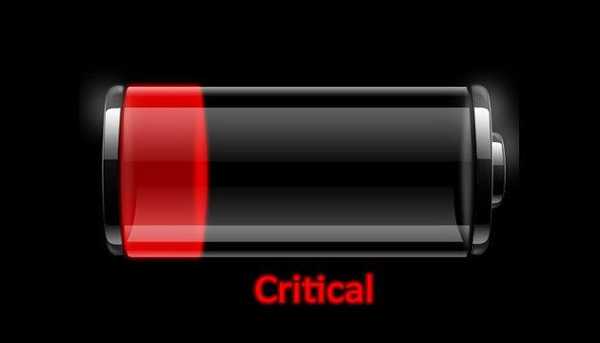
It can be counterproductive to close apps in the background
If we close an application, the moment it is going to be reopened, it will consume a greater number of resources What if we had it in the background? Therefore, the plan to close to save battery will have been counterproductive.
In this way, the only time it could help to close an application is when you are sure that you will not use it again for a while. But closing, for example, the WhatsApp window when you know that they are going to write to you again in a few seconds, is not only useless, but also counterproductive for your purpose.
If you don't want to waste your Android mobile battery, it is much more practical, for example, to use more economical apps instead of those that consume the most. apps like android mobile cleaner. Because constantly closing and opening the applications you need will only increase consumption and make you work for nothing.
Are you one of those who constantly close applications in the background thinking that this saves battery life? Or do you use some other trick to try to make the savings bigger?
We invite you to go through the comments section that you will find at the bottom of this article and tell us what you do to save your mobile battery.
The Samsung J8 will receive the update to Android 9❓
Apparently yes, and it will be in May when I update to Android 9.