
What are the essential Android Apps for you? Do you have a new Android phone? Then one of your first tasks must be in an essential way to install new apps.
We bring you some of the applications that should not be missing, from the first day you take it out of the box.
Essential apps for Android from day one
instant messaging tools
Instant messaging is a "must have" for every smartphone user. WhatsApp Beta Tester o Telegram should be among the first to reach your device.
Social networks on your Android
Nowadays, practically all of us are users of one or more social media. And having its applications installed on our smartphone is one of the first steps that we will almost certainly do.
Although there are hundreds of networks, Facebook, Twitter and Instagram are probably the most widespread among Android mobiles.
Google Maps
This application comes pre-installed on almost all Android phones, but if you don't have it on yours, it's time to install it. Both to know how to get to places, to travel and to use it as a GPS, it is a must.
Google Assistant
Google's personal assistant is now available in Spanish and little by little it is reaching all users. Therefore, if you want to get the most out of your smartphone, you must make sure that you have it installed.
Spotify
Listening to music for free (or not, depending on your tolerance for ads) is something few want to miss out on. Therefore, if you want to have all your favorite songs at hand on your smartphone, Spotify must be in it.
Google Photos
Google Photos is an application whose use is not widespread for how practical it is. With it you can upload all the photos you take to the cloud. In this way, not only will you never lose them, but you will also be able to access them from your PC or from any other Android device in a simple way.
It comes pre-installed on many Android mobiles, but if you don't have it, you should start it from the first moment.
Pushbullet
This practical application will allow you to receive all the notifications that arrive on your mobile on your PC.
In this way, you will not have to pick up the phone to answer a message or a call when you are working on the computer.
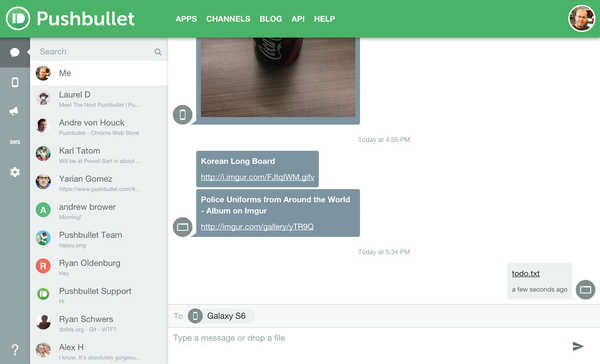
Notes app for Android
An application with which you can write down everything that comes up is absolutely essential. Among the most interesting options we can highlight Google Keep or Evernote, which offer quite a few features.
What applications were the first you installed on your Android mobile? You can tell us about it in the comments section.
PLEASE COULD YOU TELL ME HOW TO LOAD THE ROOT OF MY SAMSUNG GALAXY S3 GT-I9300
THANK YOU FOR THE INFORMATION YOU ALWAYS SEND, IT IS VERY INTERESTING.