
Currently it is easy to touch up any photograph that we have on our mobile phone with just using one of the many applications available. After the smartphones have appeared, there are many developers which they have taken advantage of to launch their tool in the Play Store.
In this article we detail 5 applications to delete things from photos on your Android terminalMany of them are free, with some with the option of going premium to get much more out of it. They are all accessible from Android 5.0 onwards, including a previous version.
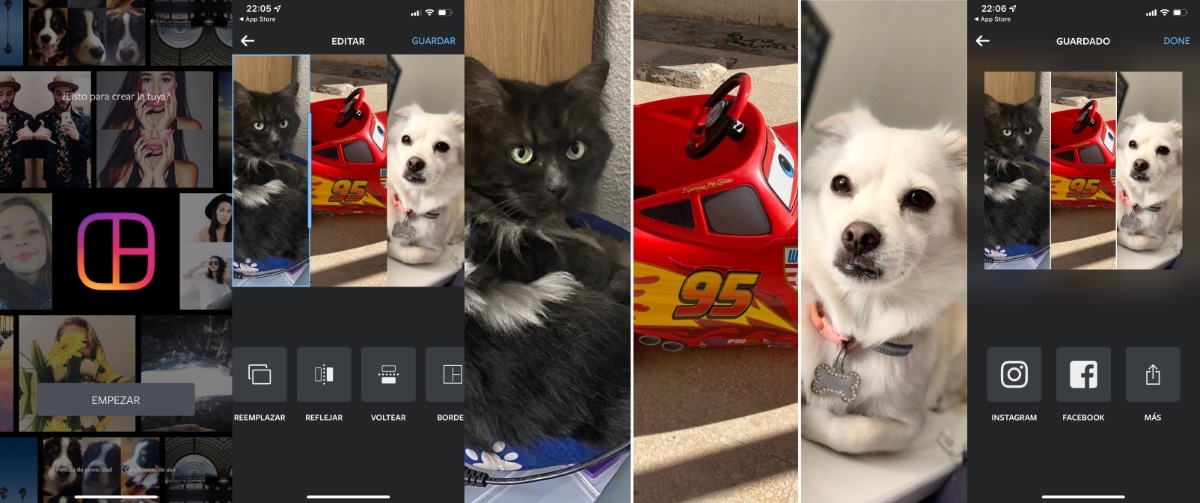
retouch
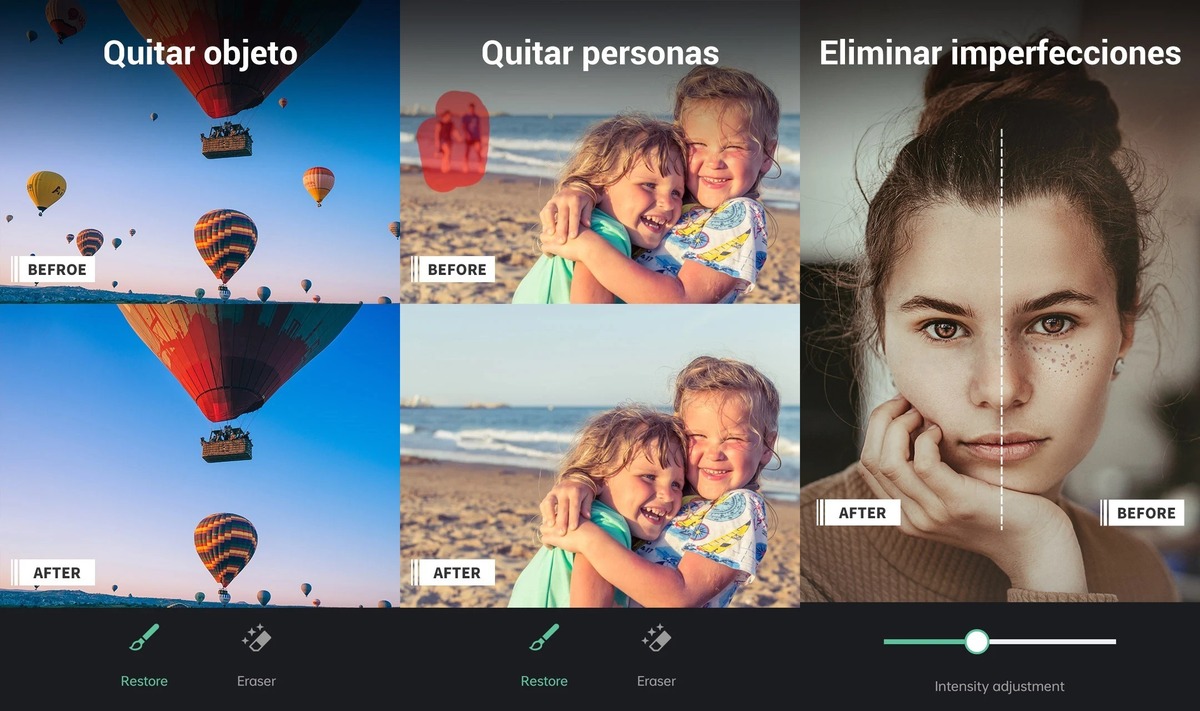
It is one of the editing applications with the greatest options, remaining as a premium option despite the fact that it is free for all users who need to edit any part of an image. It is an application that is used to erase things from photos, being able to eliminate objects and specifically that person who sneaks into a photograph.
Among the filters and effects, this well-known tool has an adjustment called object erasure, it will automatically identify if something is out of place. It is therefore important to adjust what you want to delete and click on the button, which will clean it perfectly and leaving the bottom well.
Retouch is a handy utility that will be useful for anything, including fixing red-eye, putting flashy filters, and making any changes. It is one of the most recommended, one that cannot be missing from your device. It is completely free and without any type of limitation in any case.
RemoveObject

Its main function is to remove objects from images, is the only one available within your things, as well as being able to correct the funds in case you delete a specific thing. Remove Object is a really functional application, and it doesn't require too much experience when using it.
Working with it is simple, you just have to select an image, click on that element that you want to remove from the photo and click on "Delete" or "Delete", depending on the language in which you have selected it. The utility is an editor focused on removing what you don't want from the photo and save the project.
Among other things, thanks to the filters you will give some small corrections, such as applying lighter or darker skin, red-eye correction, among other things. The application is valid for what you are looking for, which in the end is to remove things from the image. It weighs relatively little and has a 4,1 star rating.
Touch retouch
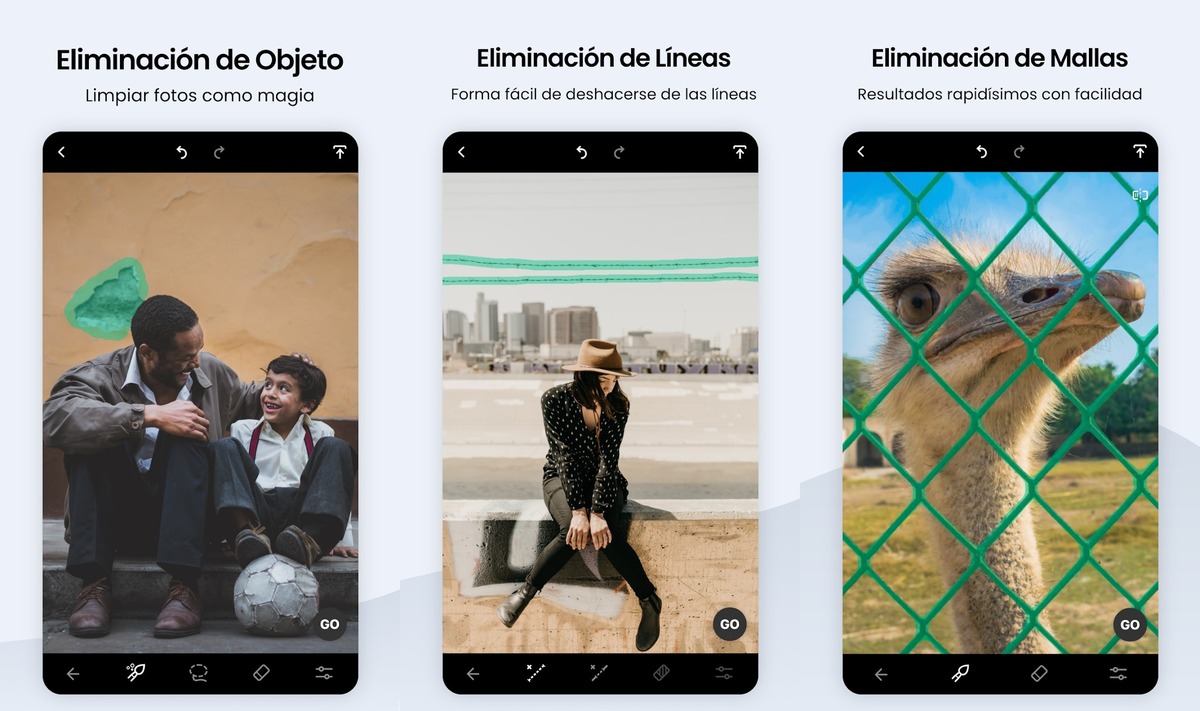
Similar to Retouch, Touch Retouch focuses its power on being able to remove things from the photos with just one click, with a rubber that is the one that will always act. Imagine wanting to delete a car, a tree or a person, if you click on it it will show you a drawing of a tool, which is precisely a rubber band and it will give you the option to delete or if you want to duplicate.
Despite focusing on this matter, you have a few small options in case you want to do some retouching, hence the name "Retouch". It is a worthwhile utility, it is free and it will save you from those people that slip into the photo. It usually fixes the background once the object or person is removed.
YouCam Perfect

Despite being focused on correcting errors in any photograph you have, YouCam Perfect does the same thing as the previous ones, remove objects/people from the images of your image. Despite having some shortcomings, it is one of the applications that is worth it and a lot if you want to apply things, such as filters and interesting things, including stickers.
It has a version called premium with which to be much more complete, among the things is the possibility of removing things in your path. The price will be worth it if you want to get the most out of it, which after having free options, remains in the background despite its power in the so-called free.
To take selfies, it is an important utility, it usually corrects things quickly, removing red eyes, correcting facial things and various other things. YouCam Perfect has a 4,6-star rating and has over 100 million downloads, which is quite a lot. To consider if you want to do things with your photos.
Snapseed
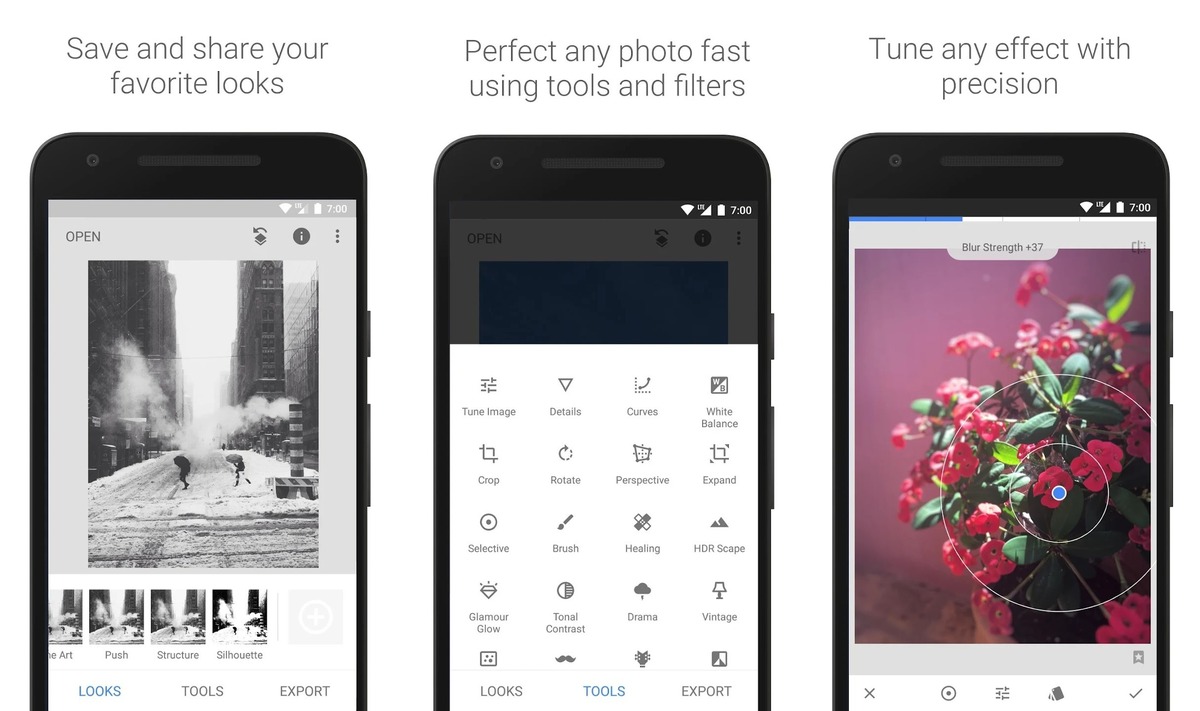
It is known for being a tool designed for photo editing, with the option of editing things from any of the images with which you work. This well-known Google app also includes the ability to remove things from any image you upload, for this you have to click on "Corrector", it will show you this at the top when you open the utility.
The good thing about Snapseed over the rest is that it is free, it is updated frequently and it increases the power by having an excellent image corrector. The tool created by Google already exceeds 100 million users and it happens to have a good grade, specifically with 4,4 stars out of five possible.