Although WhatsApp It is undoubtedly one of the most used applications in the world, there are still many people who do not know how to do more than the basics with it, which is to send messages, some photos and videos.
If you want to delve a little deeper, we are going to show you 6 tricks for Android Whatsapp, which (perhaps) you did not know and it is better that they do not escape you.
6 tricks for WhatsApp android, that (perhaps) you did not know
mute states
The new states of WhatsApp They have not been too well received by most users. It is true that if we are not interested, it is as simple as ignoring them, but it is possible that it bothers you even the fact that they are there and you have the option of accessing them.
To prevent them from appearing, you must go to the status tab and slide each of them to the left, so that they are silenced.
It is true that this is not a comfortable process, and that it can be a bit cumbersome. In addition, you will have to repeat it every time one of your contacts has published a status. But if you don't like them so much that you don't even want them there, it's a handy solution.
Send GIFs that you don't have downloaded
One of the latest news from WhatsApp It has been a GIF search engine, which will allow you to send them without having to download them previously.
This search engine appears in the same place where we found the emoticons menu. You will see how at the bottom of the different emojis, you can find a small icon with the word GIF at. There you can find a search engine where you can find the funniest GIFs.
To find those that may be interesting to you, you will simply have to write a related word. For example, if you want GIFs of kittens, a good option may be to enter the word CAT, or if you want one of your favorite movie you can enter its title.

Prevent others from knowing that you have seen their statuses
One of the aspects that do not convince us too much about the new WhatsApp statuses is that, as also happens in those of Instagram or Facebook, if we consult one of our contacts, they will be able to know that we have seen it, something that they may not like. to much.
Luckily, you can prevent anyone from knowing which states you have and haven't seen in the menu Settings>Account>Privacy, disabling read receipts.
The only problem we can find with this trick is that you will also be deactivating the double blue check that tells you that others have read your messages. We can't just turn it on for states, so it becomes all or nothing.

Archive the chats you don't use
Surely there are people with whom you barely speak and it bothers you to have them on the chat screen, but you don't want to delete the conversations you've had with them either.
Luckily, there is a way to prevent it from appearing every time you open the application, without this meaning that the conversations are lost. To do this, you will have to access Settings> Chats> Chat History and once there select the option Archive all chats.
When you do, initially the conversations window will appear completely empty. But as soon as you look for a contact in your list to talk to him again, you will see how all the conversation you have had with him previously, remains intact.
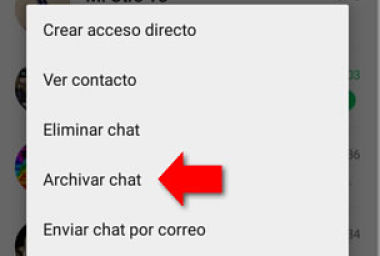
Save data on voice calls
WhatsApp voice calls are undoubtedly a great invention, but if you use them very often, your contracted data may not last even a week.
The solution to this problem is found by accessing Settings> Data usage> Decrease data usage. In this way, you will be able to see how the amount of data that your calls have consumed is considerably reduced, although this implies that the sound quality also decreases.
Turn off auto save
By default, when someone sends us a photo or video, it will be downloaded automatically, so that we can enjoy it whenever we want.
This, which in principle is a quality, becomes a problem when the space we have on our smartphone is limited. But in Settings> Data usage, we can select that they are never downloaded, to avoid unnecessary problems.
We also have the option of downloading them only when we are connected to a WiFi network. This is the most suitable solution when what we have on our device is not exactly a problem of space, but rather of consuming too much data.
Did you find these interesting? tips for whatsapp? We invite you to tell us your opinion in the comments section at the bottom of the page.
