have you received a update trust your tablet o Android smartphone? You're probably thrilled at the prospect of accessing the new features of Google's operating system.
But if you don't want this update to cause you a problem, we are going to give you some advice that you should always keep in mind, so that you don't miss anything along the sometimes arduous path of android updates.
4 tips to update Android. What you should do before updating Android
At this point, you may be wondering why update my android device? There are many advantages of having our smartphone or tablet updated to the latest Android version.
Before updating our android, it is best to know what version of android do we have and after this, see if there is news of updates, by our brand, on its support page or official page. Once we know the android version on our phone or tablet, we can also force if updates availables, from the settings menu, in about the device, check for updates, with this, our android device will connect to the internet and to the brand's servers, to see the availability of updates.
Data backup
The normal thing is that even if you have updated your Android, the data that you had saved in it, are not modified or lost. But it never hurts to be a little cautious about it. Therefore, before proceeding with the update, we recommend that you make a Backup of everything you have stored on the phone. Only in this way will you ensure that you do not have problems of losing data along the way. There are cloud storage services like Google drive, where we can save the backup copies of our Android smartphone or tablet, in a comfortable way.
Charge the battery
Si tu Android mobile runs out of battery while the installation process is being carried out, major problems can occur, to the point of leaving the phone with you, like a paperweight or in the best case, you have to go to the technical service to spend a few quarters. Therefore, we recommend that before proceeding to update, you make sure that you have the 100% battery and that it will hold up without any problems. Another option is that update tu android device at the time it is plugged into the power, but the ideal is to have the battery at 100%.
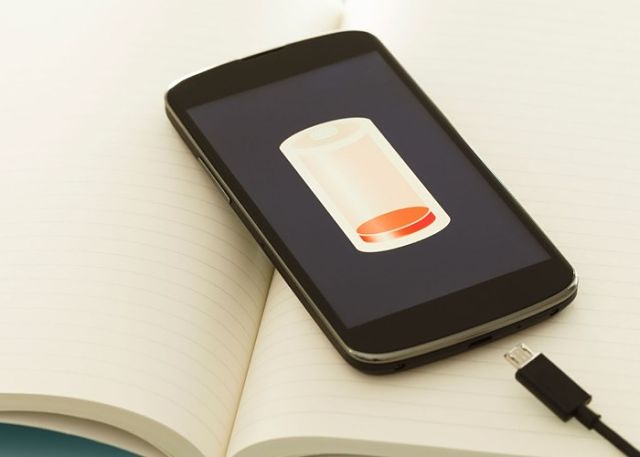
Take screenshots of the home screen
This is especially recommended if you haven't just left the starting screen as it is, but you have configured it to your liking. It is possible that when the device is updated, some of these settings will be lost, and you will have a hard time remembering exactly how you had them before. For this reason, we recommend that you make a screenshot to easily remember its appearance.
Clear the system cache
There are technical personnel who even recommend restoring the Android device to factory values, after each major update, such as the passage from android 5 to 6, or from this to 7. It is possible that it is not necessary to go that far, but you should at least clear cache of the operating system. In this way, you will be able to eliminate all the firmware errors that can cause problems, both in terms of performance and battery consumption.
Have you performed these four steps every time you have updated your android device? Do you think that all of them are necessary or do you think that some of them are expendable? We invite you to take a tour of our comments section and tell us what you think about it, as well as any other step that we have not mentioned and that you think is essential when update android.
