
Spotify It is, without a doubt, the most popular music streaming service in the world. And if you have an Android mobile, it is more than likely that you are a user of its app.
But a large percentage of the service's users know how to search for music, create playlists and little else. When the app has a wide variety of options that can help improve your experience. If you want to learn how to get the most out of the tool, we recommend that you keep reading.
Tricks for the Spotify Android app
Advanced search
Surely you know how to search for your favorite singer. But what many do not know is that you can narrow down that search a little more.
Adding, for example, year:2020, you will find only the music that the artist has released this year. You can also use other modifiers like +.-, or and nor.
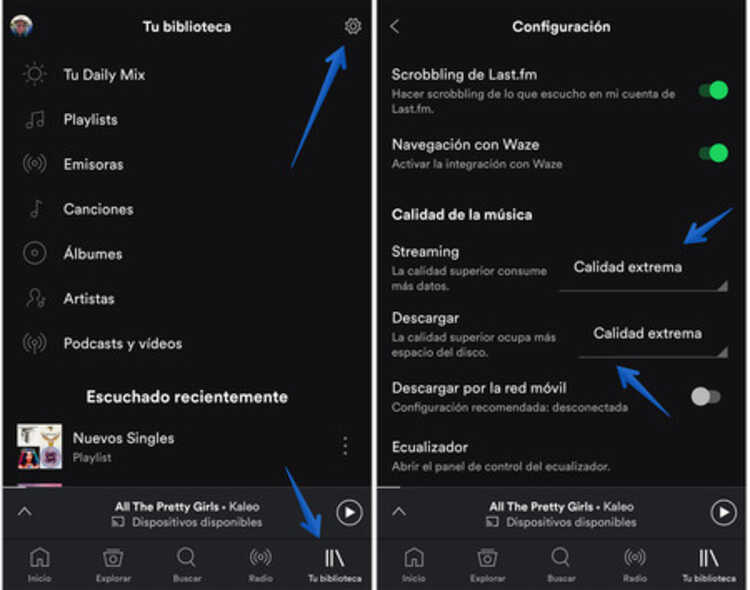
Adjust the audio quality
There are times when we want to listen to our favorite songs with the maximum quality. But, especially when we are not connected to a WiFi network, it is easy for us to prefer that the quality drops a little but save some data.
To do this, Spotify offers us the option to adjust the sound quality. We will only have to enter the settings and select Music quality. There we can select the quality we need.
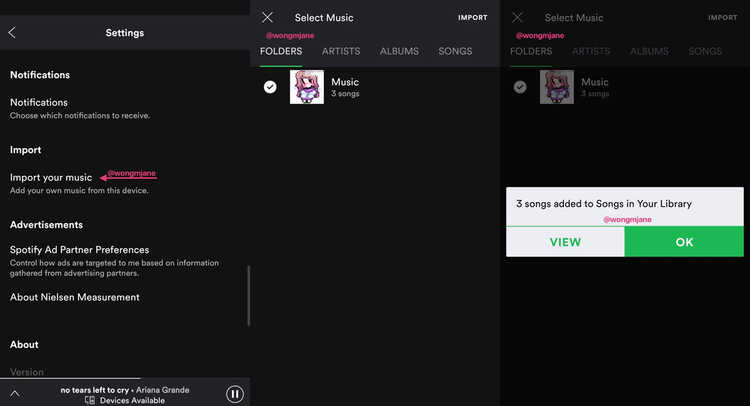
Import your own music
Spotify stands out especially for its extensive catalogue. But maybe you have others Songs saved on your device that you would like to have on hand and include in playlists.
To do this, we will have to press the button of an inverted triangle that we will find next to our profile name. There we will see the option Settings> Local Files> Add Source. The formats that Spotify allows us to add are mp3 and mp4, so if you have the song in another format you will have to convert it first.

Check the status of your Spotify subscription
Service Spotify Premium it is renewed automatically. But if you want to opt out, you may want to wait until the day before renewal to get the most out of what you paid for. To check when this day is, the Android app will not work for you.
You will have to access the service website through the browser. Once you enter your username and password, the first thing you will see will be precisely the day your subscription expires. In this way, you will be able to know without problems when is the day you have to renew.
Are you a regular user of Spotify? Have you found any of these tips useful? Do you know any other tricks that might be interesting? We invite you to go through the comments section that we have at the bottom of the page.