
If you have a smart TV, you can probably easily control it using its mobile app. But if this is not the case, you can also do it with the help of a chromecast.
And it is that, in addition to playing content from our smartphone on the television, the popular Google gadget can also be connected with Google Assistant, allowing us to make several options through voice control. And among them, one of the most attractive to us is the possibility of turning the television on and off without touching the remote.
Steps to turn the TV on and off with your Chromecast
Use the Chromecast charger

When you plug the Chromecast into your TV, you have two options. Either plug it into the USB port of the television itself or do it to a plug through the shipper. Well, if you want to turn on the TV by voice control, you should use this second function.
The reason is quite simple. In the event that you have connected it to the TV's USB, your Chromecast will remain off as long as the TV is also off. It will not be receiving power, so it is impossible for it to respond to you. So if what you want is that it can help you turn on the television, it must also have power when it is turned off.
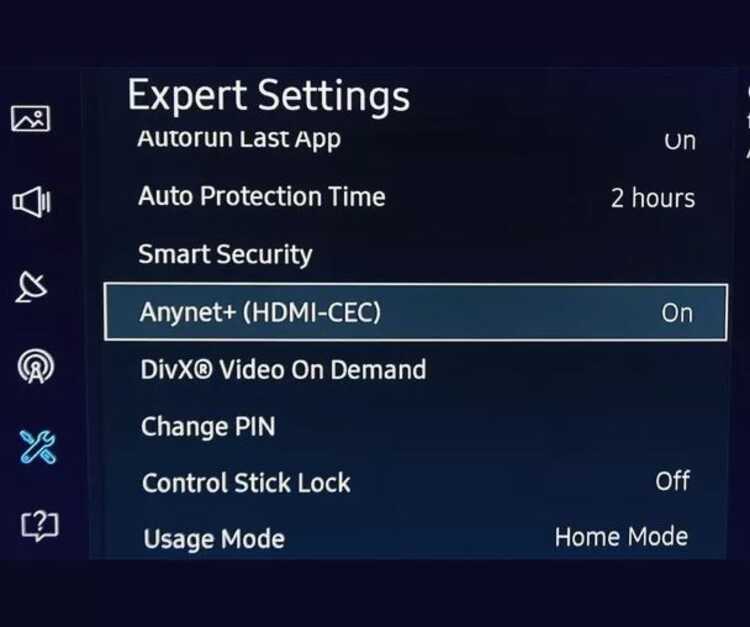
Enable HDMI CEC on the TV
HDMI CEC is a mode that televisions have that allow commands to be given to the television from any device that is connected to a port HDMI. It is the same system that we use, for example, to control a Home Cinema from the TV remote.
The process you must carry out for this will depend on the model of television you have. You'll need to go into your TV's settings menu, probably in the advanced settings. But in the end finding it is usually quite intuitive.

Ask Google to turn on the TV
The last step is to ask Google Assistant to turn on the TV. To do this, you will simply have to open the application, either manually or by using the OK, Google command. Simply by saying "Turn on the Tv» your TV should turn on. And, of course, you also have the option to turn off the TV whenever you want.
Of course, remember that for this you will have to first have the Google Home application on your mobile connected to the Chromecast, but it is something that we normally do automatically when we configure the device, so it should not be a major problem.
Have you ever turned the TV on and off with voice control through Chromecast? Is it comfortable for you or do you think it's not worth it? We invite you to tell us about it in the comments section that you will find at the bottom of the page.