
Have you ever wondered how to add relatives to Google Play Music? This app has an option that allows you to share your music with other members of your family through a payment plan. And the truth is that it is very reasonably priced.
If you have any questions about how to add a family member or more to Play Music, we will tell you how to do it quickly and easily below.
How to add family members to Google Play Music, family plan
What is Google Play Family?
Google PlayFamily it is the family plan of Google Play. It is a function that allows you to share everything you have downloaded or purchased with other members of your family. Thus, although in this post we are talking about Google Play Music, the reality is that you can also share other products such as electronic books, games or movies.
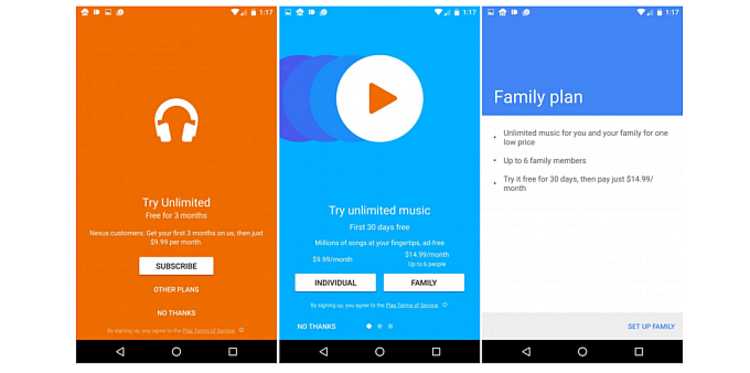
To create a family group of Google Play, you must be over 18 years old and have a personal Google account. You will not be able, therefore, to create a group with a professional or academic account. It is only necessary that the administrator of the group be of legal age. Later, you can add any family member of yours who is over 13 years old and has a Google account.
Once you have created it, you will be able to add your purchases to the family group either automatically or manually.
Google play Music, price and plans
We find music on Google Play, an individual plan with a price of 9,99 euros per month, with more than 40 million songs.
Then there is the family plan, which is 14,99 euros and can be divided among 6 people, in this case, family members. With this, you can divide the monthly price between those 6 and end up at 2,5 euros per month, for having access to Play Music, which is not bad at all.
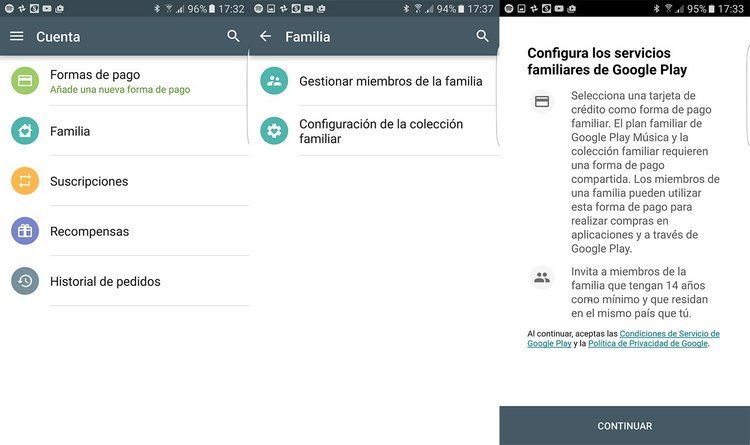
Add family members to Google Play Music from mobile
Probably the most convenient way to add family members to a Google Play Music group is through the Google Play Store mobile app. Remember that it is not in the music application, but in the application store, where you will have to carry out the process. Once you are there, you will simply have to follow the following steps:
- Open the Google Play Store app.
- At the top left, tap Menu >Account > Family > Manage members > invite relatives.
- Enter the email addresses of your family members and press Submit.

Add family members to Play Music from PC
It is possible that at the time you want to add relatives to your group, you have your computer in front of you. In that case, you can also do it easily, without having to pick up your mobile. You simply have to follow the indicated steps:
- visit the page Your family on Google, which you will find when you enter your account.
- Click on invite relatives.
- As in the previous process, enter the email accounts and press Submit.
You can also carry out this second process from your mobile browser if you wish. But the reality is that to add family members from a phone or tablet, it is usually easier and more convenient to do so from the Play Store.
Do you have a family group on Google Play? Which of the two methods to add family members to Google Play Music have you used? We invite you to go through the comments section at the bottom of the post and tell us about your experience with this service.
You may also like: Tricks for Google Play Store