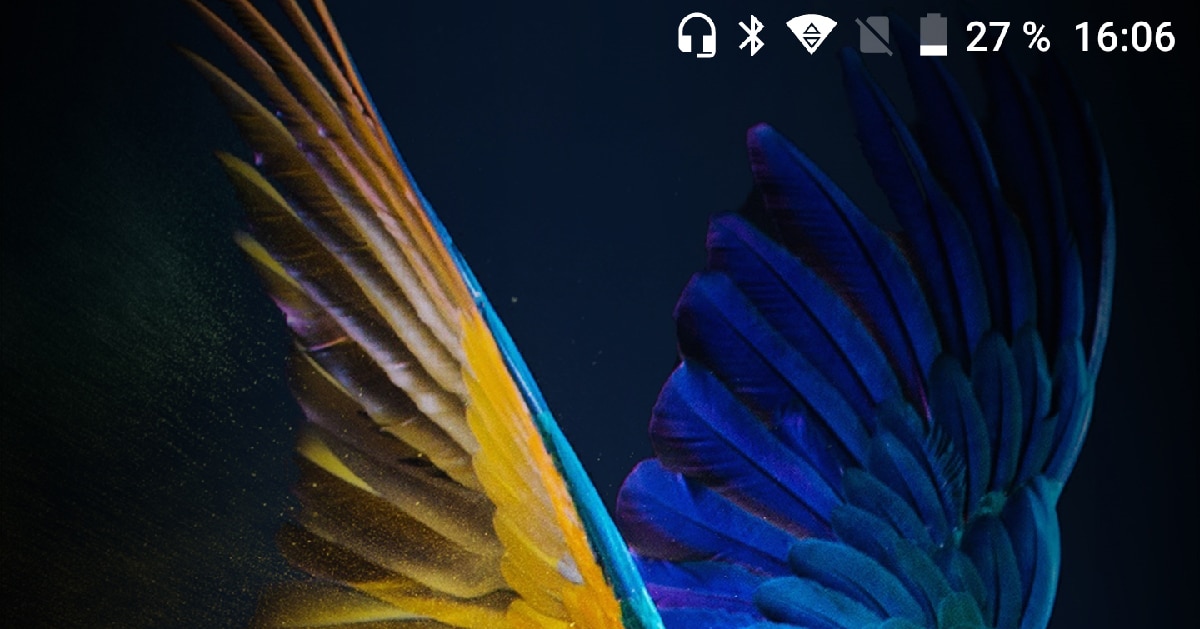
It is one of the accessories that we use the most throughout the life of the mobile phone. Headphones have become something that is essential both for communication and to be able to listen to music, watch videos and even listen to any audio that is sent to the device.
This accessory usually comes in the box of the smartphone, although in some cases it does not arrive to reduce the sale price of the terminal. Once we connect it, the icon that it is already active usually appears and functional, although sometimes this does not happen that way, generating a specific error that we are unaware of.
In this tutorial we will explain how to remove earphone mode from your android phone, which a priori can be complicated, especially if you haven't done it before. If you remove it, it will disappear from the top, which is where it usually appears once you plug it into the jack.

Headphone mode stuck
If the headset mode gets stuck and does not work, it is best to remove this mode and make it restart, thereby making it start working. For this, it is vital to know how it is done, since it is not something that is usually done on devices under the Android operating system.
If this notification is not removed, the headphones will create a big conflict, making you unable to use them in any case, so it is important to know how to do it. It usually happens with many other modes, although the headset It creates a big long-term problem if you don't remove it.
Disabling headphone mode will cause you to have the reboot with it of these without having to turn off the phone with the on/off button. Despite everything, the modes of phones with Google system are not the only ones affected by this problem, it has also been happening in Apple iOS.
Reason why headset mode is stuck
There are several answers, it does not have a common denominator, although in the end it is due to a specific reason. The headphones are one more means, if this remains visible even if you have removed the pair, it is due to a communication conflict, which can be repaired if you do a few steps.
The headphones once you plug them in will start to work, although it has to be said that the best thing is that the icon disappears, but this does not happen like that. The mobile may believe that the jack is still plugged in, but if this causes you a problem, looking for a solution is the first thing you should do.
To remove headset mode you have to combine both software and hardware, both cause the mode to be visible at the top, between them it may be due to the Google system. Other errors that keep seeing it are due to a dirty jack or a device configuration problem.
Remove headset mode
There are several solutions to remove the headset mode, which is why you must do one of them if what you want is to remove this quickly and correct this problem. Until now, the best solution is to automatically remove it.although this does not always happen.
If the smartphone has a lot of dust, it thinks that when it is removed it has only moved, but not completely unplugged from its jack. It is best to clean this jack, but it is not easy to do it without instruments, of course, so it is best to go to a store with experts in the field, who will solve this in just under a few minutes with the basic tools.
Some tips to make the headset mode disappear are:
- Cleaning the headphone jack
- Put on and take off the headset from the phone again
- Reboot the phone and wait for it to fully charge again
- Do a factory reset of the phone, this solves this and many other phone problems
- Do a soft reset, this will be done as follows: press the power button for 5-10 seconds, it will turn off the phone screen, it will force its reboot and the phone will turn on normally to start using it normally and without any problem
Remove icon with headphones
One method that has worked so far is by using the headphones themselves, That's enough for us as long as this fixes it at that time. It is not one hundred percent effective, although it is true that it usually takes effect as long as you plug it in and unplug it again.
To do this, do these steps:
- Insert the plug into the headphone jack
- Go slowly removing the jack from its space, turning carefully
- And check that the headphone jack does not appear at the top, if it does not appear, it has been corrected



