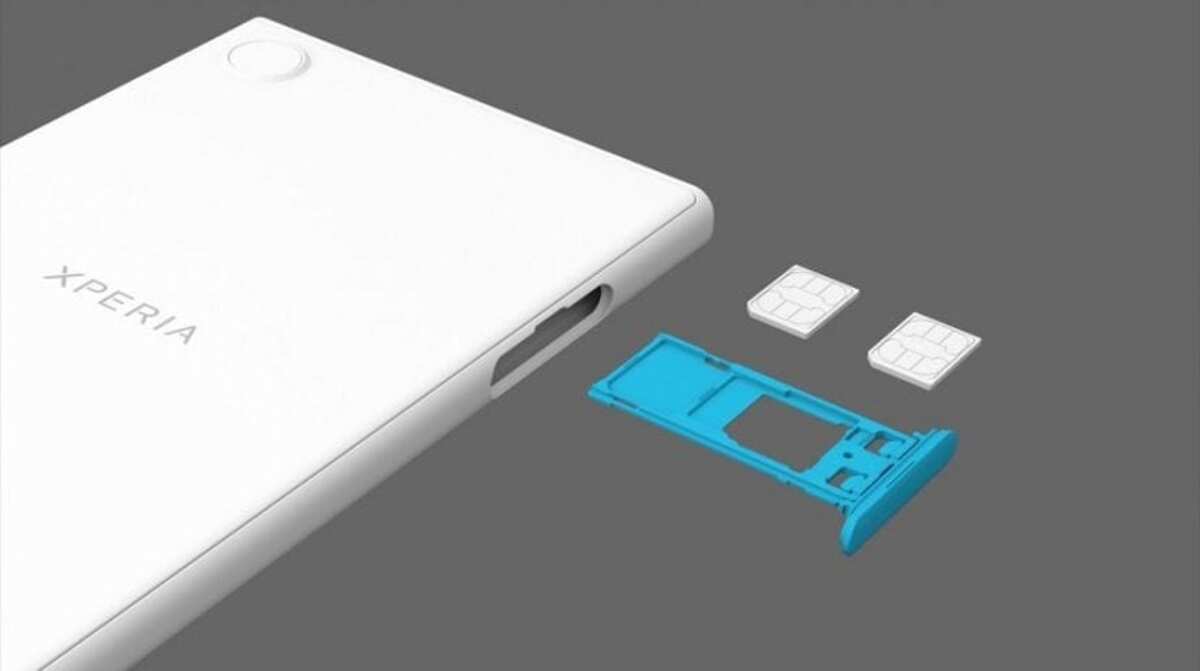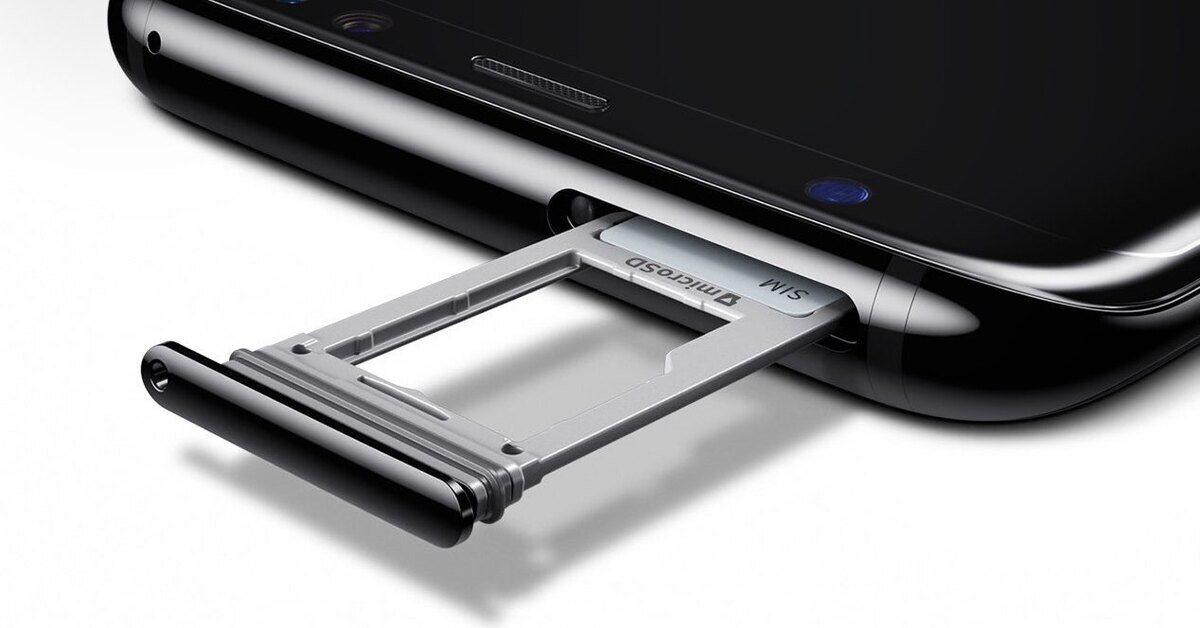
Over time the mobile device begins to have different failures, either due to the battery, dirt and even other symptoms that appear. The great use that it gives to the phone causes it to suffer, that is why you may see problems that did not occur before.
A problem that occurred over time is that the mobile does not recognize the SIM card, something that happens at least once in its long use. This is due to several reasons, so we are going to try to help you solve this problem that sometimes increases due to the dust that the smartphone collects.

Clean the SIM slot
Despite being a hole where dust does not enter, sometimes it happens that it does and will not allow the SIM card to be read, assuming that you have to clean said slot. Being such a small hole, it is best to use a small element that does not damage it, be it a small ear cane or a firm element.
On the other hand, check before inserting the SIM that the tray where it goes is clean, as well as the card, since reading sometimes fails due to a little dirt. The SIM tends to wear out over time, so you should not rule out on the other hand that it becomes damaged.
The first thing we should do is clean the entire space of the inner slot, do not moisten it with anything, with the ear cane without moistening, insert it and give it slowly. Try if you do not get to the end of cleaning the maximum field allowed, there are currently several solutions available if you want to clean the area carefully and without affecting anything inside it.
Check that the SIM is not damaged
The problem might not be in the slot where the SIM card goes, the card may be damaged for some unknown reason. The wear and tear makes in the end that the mobile reader does not recognize it and with it fails, there are few cases, the best thing would be to replace it with a new one in your operator.
Check in another phone the same SIM, if it is read on the other device and not on the new one, it is because the terminal reader could be damaged. The SIM adds as a small gold particle, if it looks damaged it will not work, try to clean it with a little cotton and a non-corrosive liquid.
The replacement of the SIM card is not expensive, a duplicate can be free in some operators, while others charge around 3-6 euros for a new one. If you had to order one, do it in the store if it has a physical store, while if you are a virtual operator, ask for it on the official page and wait for a reasonable time. Duplicates usually have a delay of several hours if it is given to you in the store, up to several days if it is sent.
The fault is in the mobile device
Sometimes the error is due to the phone, specifically it does not have to be the SIM slot, even the system might not recognize the SIM. The first step would be to restart the phone, press the power button and wait about two seconds, hit “Restart” and wait for the mobile device to restart.
The SIM may have taken some slack when inserted, if this happens you could try putting a bit of white foil paper on top to make it firm. This is one of the solutions that make it work sometimes, is a homemade method and a solution that has been given by several experts in the field.
The appropriate thing is never to introduce in the space anything, only those things that do not damage the SIM card reading slot. Try to put the terminal in airplane mode and put the mobile back in normal mode, also activate the mobile data and even restart after that in case it is fixed.
Reset to factory settings

Another solution to fix this is to do a factory reset., it usually works with almost all the problems, including the one of the reading of the SIM. Although it may seem like a problem with the card, it could be in the operating system and the best thing to do is to start over from scratch.
The process will not take too long, the appropriate thing is to make a backup of the important information on your phone, be it photos, conversations, videos and those important videos. The reset will make you get to have it like the first day, without any relevant information, including the phone list of the device.
If you want to reset your phone, do the following on your device:
- Open “Settings” on your mobile device
- Click on “System and updates”
- Click "Reset" or "Reset"
- Reset phone and finally confirm to start the process and that's it