
Having the opportunity to charge the mobile without using a cable is something extraordinary. Well, with this technology you only have to place the device on the specially designed base for it to start charging. However, not all smartphones have this function, so we will tell you how you can know if your mobile has wireless charging.
Not requiring cables or connectors to power a device is what makes wireless charging so convenient. And not only that! But it is also safer, because the risk of damaging the phone or charger with faulty cables or loose connectors is eliminated.
If you want to find out whether or not your phone has wireless charging functionality, there are several fairly easy methods to check.
So you will know if your mobile has wireless charging
The first thing you can do is review the user manual that came with your phone, as it is the best way you have to know if your mobile has this function or not. If so, it will be specified in your instruction manual.

The build of the phone can also give you clues as to whether the phone supports wireless charging.. In general, these devices usually have a glass surface on the back, because it is the material that best conducts electricity to the lithium battery. However, the fact that it has this glass coating does not immediately mean that it is compatible with this type of load.
You can check that your mobile has wireless charging by also looking in its settings menu. Only Go to the "Settings" or "Settings" section and look for an option that is related to wireless charging. To make everything faster, you can write the word "wireless charging" and if there is a related section, it will appear among the results.
How to know if your mobile has wireless charging with an application
If you want to be completely sure, you can download the app called Wireless Charging Checker. This is responsible for instantly checking if your smartphone is indeed compatible with wireless charging.
To run it, all you have to do is click on the "Check" option to start the verification process. Immediately, you will know if your phone is compatible or not and you will be able to clear all doubts. Without a doubt, a very useful app that could avoid, among other things, ending up buying a base for this type of charging when the terminal is not compatible with it.
How does it work?

Don't think that wireless charging is completely separate from a wired connection. In fact, requires that the device that supplies the energy be connected to the electrical current. However, it does not require the phone to use a cable to receive the charge, which is the important thing.
Wireless charging is a system that transmits electricity through electromagnetic induction, which can work at a distance of up to 40mm. In clearer words, what you need is a base connected to a power source and a receiving device that is compatible with said technology.
It's the safest way to charge your phone, especially if you don't have a cable or don't want to be plugging and unplugging the cable every time you want to charge your phone. Besides, this charging method is not reserved only for phones, since there are models of wireless headphones and smart watches that also have this function.
Is it faster than conventional charging?
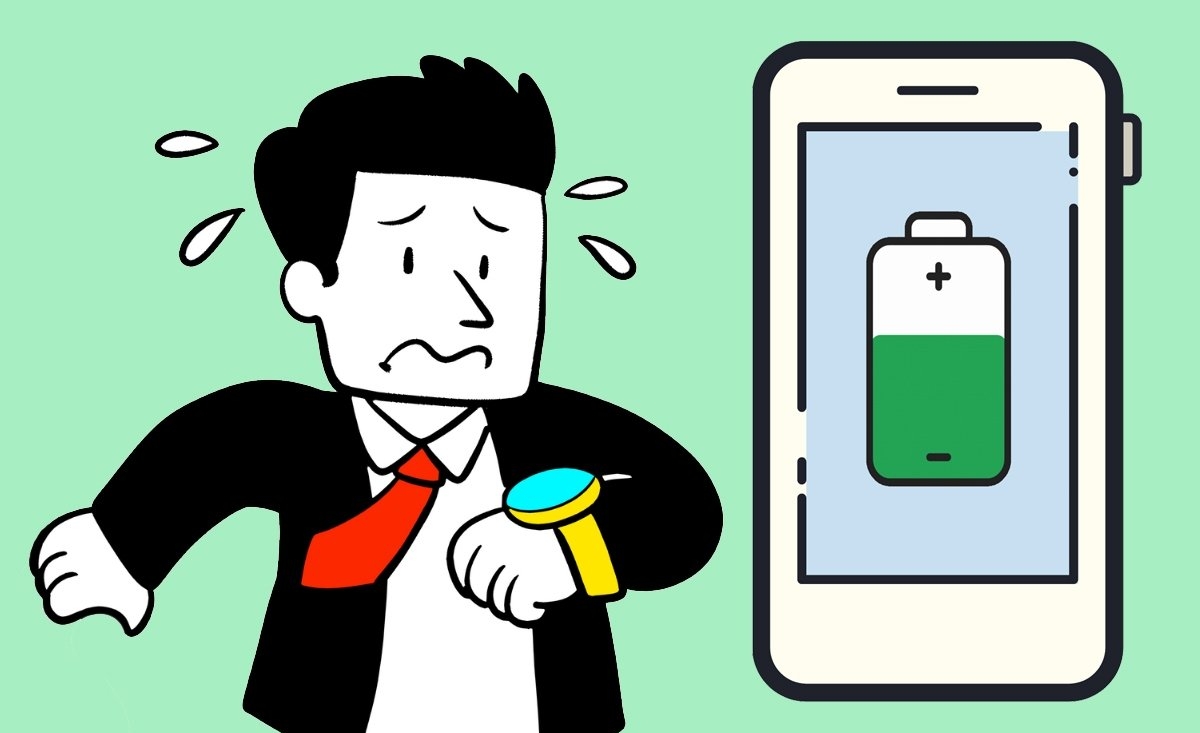
Wireless charging can be faster than wired, as long as you use a wireless charger with a mobile that is compatible with its mAh of use. If so, the process could take only half the time it takes to charge it with a cable.
In case the base and the phone are not compatible, the battery performance is low or degraded, most likely the charging speed will be the same or even less than with the cable. For this reason, It is recommended that you review the technical specifications of your equipment before buying a wireless charging station.
Another aspect that you should consider is that this type of charging does not allow the user to use the phone while it is charging. This because of if the phone is detached from the base, the process is interrupted. Therefore, if you are one of those who likes to use your mobile while it charges, you will have to get used to not doing it.
We hope this information will help you to check if your phone actually has wireless charging. In fact, we invite you to check it out right now, so You can choose the base that provides the best autonomy to your phone.