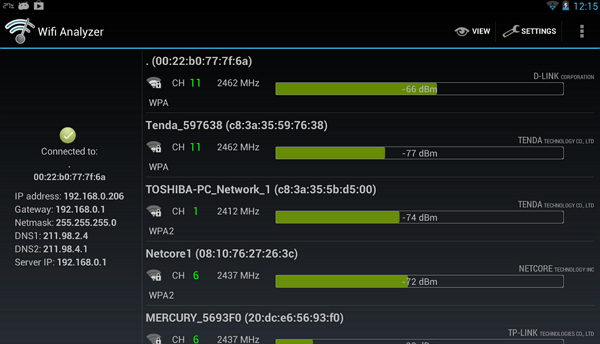In certain situations, our WiFi signal can be affected since the WiFi configuration has interference, and therefore we have reception and emission failures, perhaps slow connections, frozen or simply not working, that's why it is important to have the best WiFi configuration.
The WiFi connection has the advantage of being able to share files wirelessly, as well as any type of Internet connection ADSL, fiber optic, cable, among others, but it also has the disadvantage that since there are many WiFi networks in the same place, they can present interference between them, in this way the connection speed and its range are reduced, this occurs mainly in buildings but with the application baptized under the name of Wifi analyzer we will solve this kind of problem.
All WiFi networks work through frequencies and the most used in Spain is the 2.4 GHZ frequency, which is made up of 14 channels. If we had difficulties with our connection, we must change the channel number in which our network works to fix the problem, but how to change the channel of our network?
With Wifi analyzer for Android, we will be able to analyze which connection we should choose, taking into account the others that surround us, in this way we will have an optimal Internet speed. The best of all is that the Android app is totally free on Google play, although it has a small defect that it has is advertising.
When we open the application, we can see a graph where all the WiFi networks that are around us will appear, showing a deep analysis of it, and in this way it recommends the best connection that we should use.
The fewer WiFi connections there are in our environment, the less interference there will be, and therefore the better connection quality. We can also highlight a color or give it an alias just by clicking on any of them.
When we “swype” to the right we can go to the next tab, in this it will indicate the power with which the different WiFi connections are received in our link. There is also a second tab where we will see all the information on the available networks. Then there is another third one that is the most interesting and important, because it tells us what are the optimal channels for different Wi-Fi connections.
In the last tab we can see a graph with the power of the WiFi connections. If you are interested in analyzing WiFi connections, we recommend you download this Android application through the link above these lines, we also invite you to leave your comments at the bottom of this article.