
have you ever used google chrome incognito mode? One of the great fears that we sometimes have when we browse the Internet is that anyone can access our device and see what it is. my history. Even if we are not seeing "nothing bad", after all, we are putting our privacy within the reach of large companies or someone who accesses our mobile.
For this reason, Chrome has a incognito mode with which only you will know where you have been browsing.
This mode will allow the pages you have been visiting not to be saved in the history or to leave a trace of them in your Google user. In this way, having a little more privacy when visiting the websites you want, even if you use a shared computer, is a good possibility.
Google Chrome Incognito mode What is it and how to use it?
What happens when you browse in Chrome incognito mode?
The main feature of Chrome's incognito mode is that the websites you've been to won't be saved in your history, nor will any mark that you've been there be left on your computer.
Therefore, in the event that when you drop your mobile or PC it reaches another person, they will not be able to know which websites you have visited during the time you have been browsing in incognito mode.
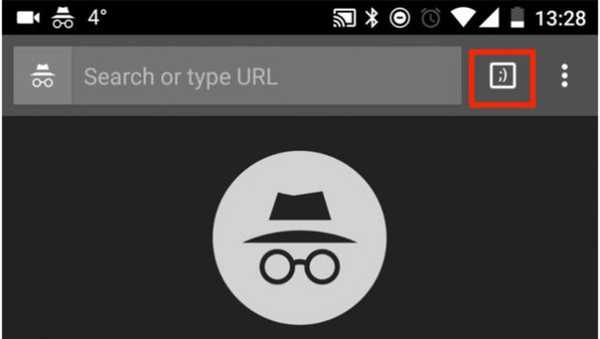
All the cookies that all web pages use, they will continue to be stored in the browser so that you can benefit from them. However, the moment you close this incognito tab, these cookies will be deleted, so that no trace remains.
If you have multiple tabs open, you can have some in incognito and some not. In this way, in those that are not in incognito mode, the cookies will be saved and will remain stored in the history.
The only websites that will “disappear” from your browser settings will be those that you have used in the tabs that you have open in Chrome incognito mode. You can go from one to the other without much problem.
Can no one know where I have sailed?
What incognito mode does Chrome is to prevent the websites we have visited from appearing in the history or in the cookies. But this does not mean that absolutely no one can know where you have been browsing.
In the event that there is a program installed on your computer to control browsing, the people who have control over said program will be able to know where you are browsing.
Thus, for example, in many workplaces, universities or colleges there are programs and firewalls designed to detect it. If any user is browsing websites that are not strictly limited to the work activity that is carried out there. If this is your case, we are sorry to tell you that Chrome incognito mode is not going to save your neck.
It is possible that the pages you have been on will not be saved in the history, but whoever has access to the sites you are browsing will still be able to see them. After all, the purpose of this feature is privacy, not fraud.
However, if you are going to lend your mobile to your children and do not want you to know that you have entered certain pages. Or if you have been buying a gift online on the family computer and you don't want your partner to find out. The incognito mode is indeed a tool that can be very useful to you.

Can I save bookmarks with the safest mode?
What if you're browsing Chrome in incognito mode and find an interesting website that you want to bookmark? Well, there won't be any problem. Chrome's incognito mode will allow you to bookmark the pages you want just like you would in normal mode.
Of course, it is important that you keep in mind that the pages that are saved in bookmarks can be seen by those who access the computer after you.

How to activate the incognito mode of Chrome on Android
To browse in incognito mode from your Android mobile, you will simply have to enter the Chrome Android application. If you don't have it, you can install it in the following app box:
In the upper right corner you will find three points that will give you access to the menu. There you will find an option called Incongito New Tab. By clicking on it, a new window will open with the symbol of a spy, in which you can navigate without anything being saved.
To exit incognito mode, you'll simply need to close any open incognito tabs you have open the same way you would close a regular tab. Therefore, simply by pressing the x that will appear at the top, it will be closed.
At that time, if you wish, you can continue browsing the rest of the tabs you have open without this security mode. As we have already mentioned, you can easily and comfortably switch from incognito to non-incognito tabs, so the process is quite simple.
If you want to tell us what you think about Chrome incognito mode, you have at your disposal the comments section at the bottom of the page.
