
The function Apple AirDrop is the ability to wirelessly share media between an iOS/iPadOS device and Mac. Apple AirDrop allows users of Apple devices (iPhones, iPads, and MacOS) to wirelessly share and receive documents, images, links, videos, notes, locations on maps and much more with other nearby devices, specifically up to 9 meters away. Apple AirDrop is a native feature of iOS/iPadOS and OS X, a combination of Bluetooth and Wi-Fi. That is, AirDrop uses Bluetooth Low Energy (BLE) and Wi-Fi peer-to-peer for sharing. But… Can you have an Android AirDrop? Well, the truth is that Google system devices are not compatible, but something can be done.
Snapdrop, the Android AirDrop
Snapdrop is the closest thing to AirDrop for Android. This is clear, in fact, even the logo of this app resembles that of Apple technology. The Snapdrop app gives you the ability to easily share files between Android devices with a PC, Windows or macOS, since on the snapdrop.net website you also have apps for these operating systems.
The service works very well, and you don't have to configure anything, it's so easy like having the devices connected to the same WiFi network so that they are recognized and that's it. The operation is very similar to AirDrop, so you just have to open the app on the device, choose the files you want to share, and send, that's it. That is all.
In the reverse operation, which is also possible, you will only have to do the opposite, that is, open Snapdrop on your PC, drag any file you want to share to your mobile device and it will be pushed to the Android device. Also, you should know that Snapdrop works with multiple devices simultaneously. So you can share with all your devices, such as from your PC to multiple phones or tablets, or from multiple phones and tablets to your PC.
Other Alternatives for AirDrop on Android
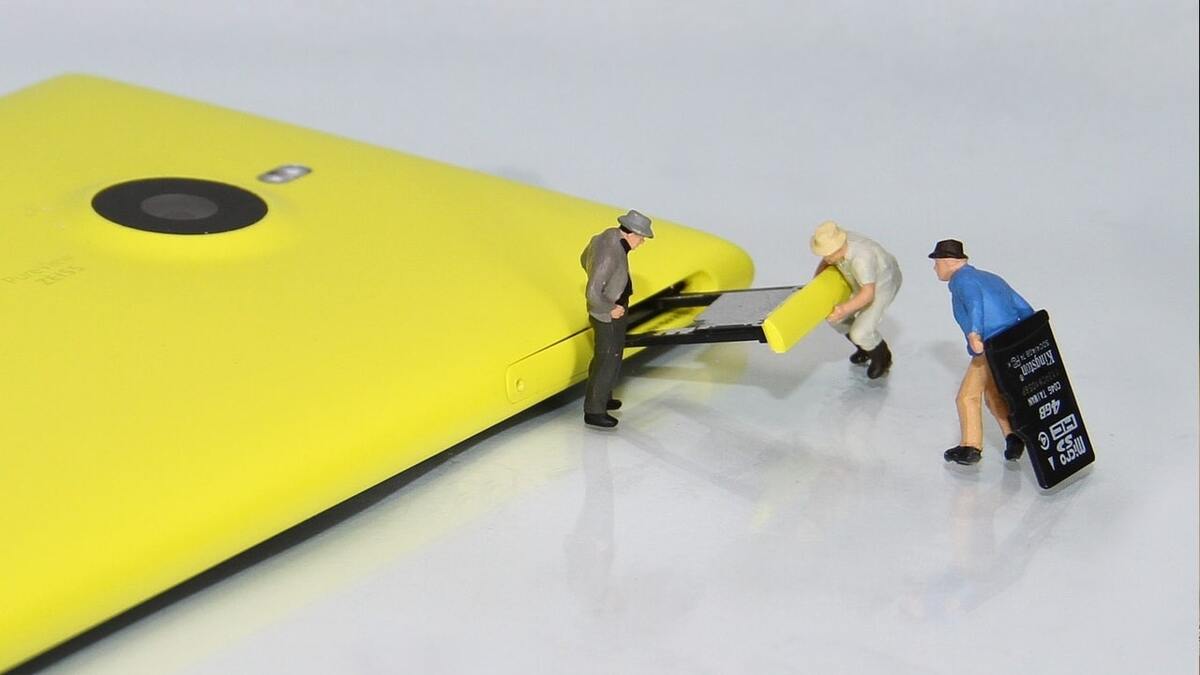
As for other alternatives to Snapdrop and AirDrop Android are:
- SHAREit is another Android file sharing alternative and one of the best alternatives for Android AirDrop. It is compatible with multiple devices, and allows you to send files, notes, text, images, etc. All in a very easy way and it doesn't matter if it's between iOS/iPadOS and Android or between Androids, etc. This app was released in 2013 and can transfer up to 20MB/s and is based on QR codes.
- Xender is another app to share files between different devices connected via a wireless network. This app is also cross-platform, being able to share between iOS/iPadOS, Android, and also Windows. Plus, it's up to 200 times faster than traditional Bluetooth sharing options. This app can share compressed files in ZIP format and can stream up to 5 devices simultaneously.
- Send Anywhere it can also be used to share documents or files between devices. This tool uses peer-to-peer transfers and link sharing in real time, as an alternative to Android Airdrop. This is different from the previous apps as it is based on the cloud, so it can work on many operating systems, both Linux and Windows, iOS, Android, ChromeOS, etc. You can transfer up to 300 MB, and any type of file quickly and securely.
- Instashare It is also another drag and drop sharing utility, although it is paid, with a 7-day free trial. It is very friendly and easy to use and can share a multitude of files very quickly. It also supports multiple devices that can be shared between. It is available for Android, iOS, Windows and MacOS.
- Zapya It is another popular option as an alternative to AirDrop Android, compatible with various platforms and capable of sending all types of files in a very simple way. The speed in this case is 10MB/s and the best thing is that it can transfer up to 200 times faster than Bluetooth and without the limitations of the distance that this other wireless technology has.
Now you know the options to transfer files between different devices wirelessly. However, as you will have verified, you will not miss AirDrop, you have everything you need to do it just as easy and as fast as Apple technology, and even go further than those 9 meters from the technology of the bitten apple company From now on you will be able to share files easily, quickly and wirelessly when you need it, enjoying the benefits offered by any of these cloud-based apps or services.
