
Ok Google is an app of the most well-known search engine, which allows you to control your mobile and obtain information using voice commands.
A novelty that many do not know about this android app, is that it allows to use commands in spanish, also offline. We show you some of the most interesting.
How to activate OK Google, voice commands in Spanish
How to activate OK Google on Android
To activate OK Google, we will not have to do a couple of years of university or anything like that. OK Google is activated from our phone in the way that we detail below:
- We must have the Google app installed. Most Android phones have it installed from the factory.
- Let's go to the Google application. Then click on the More button, bottom right. As seen in the following image.
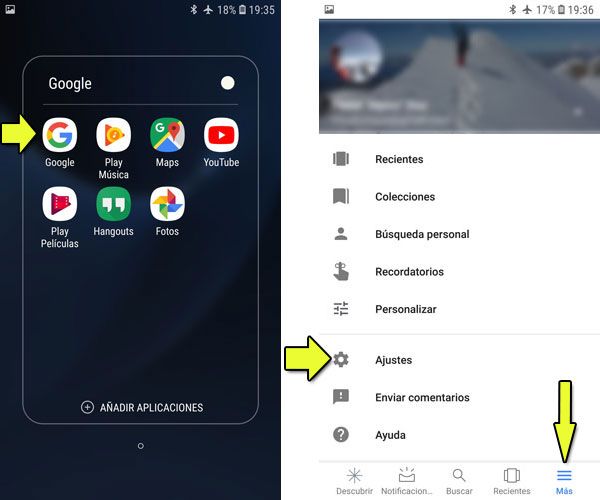
- By clicking on More, the menu will be displayed and we can click on Settings. With in the image above.
- Once in settings, we select Voice Match from the Voice menu.
- In the Voice Match menu, we activate the 2 that we indicate with arrows, in the image below.

In the following video, you can also follow step by step how to activate OKGoogle.
Done, this is how Ok Google is activated on our Android phone. Always remember to say the magic word “OKGoogle”, so it will wait for instructions. Let's go with Android voice commands.
Commands for OK Google without Internet
How to create reminders
If even if we are not connected to the Internet, we can tell OK Google the words “Create Reminder”. This way we can directly access the section of our smartphone that leads us to the creation of these memories. In this way, if there is something you need not to forget, you will be able to do it more easily.
In addition, the reminders are especially practical. Especially if we take into account that to create them it is not necessary that we connect to the Internet at any time. Therefore, if you are going to be offline for a few days and you need not to forget something, you will be able to use this voice command until the end, without problems.
Listen to music
Do you want to enjoy your favorite songs without having to touch your mobile? Say the magic word and say "Listen to music." Songs that you have on your smartphone will begin to play and you will enjoy.
How to Create Notes
Notes are quite a handy tool on Android. In them you can store any data that you may need later. This replaces what we used to perhaps do in a notebook and sheet of paper that could get lost. But now, just by saying “Create notes” as an Android voice command, we can write down what we need quickly and easily.

set alarm
Have you fallen asleep and do not feel like searching the menus of your smartphone to set the alarm? Well now you have it quite easy. You will simply have to activate OK Google and pronounce the words "Set alarm at XX". This way you will have the alarm perfectly set at the time you want, without having to touch your smartphone.
Open Photo Gallery
Another OK Google command without Internet. With this one, you may just want to show your friends the photos you took last weekend. Or have the photos of your last vacation ready to post them on Instagram or send them by WhatsApp. So what you need is, first of all, to open the gallery. For which you also have a command available.
The process is as simple as after saying OK Google, saying the words “Open Gallery”. In a matter of seconds you will have the gallery open, so you can do what you want from it.
Of course, it is true that this option may be less comfortable. And this is because after all, you will have to manage the gallery with your fingers, to find the photo you want.

Back home
Putting the GPS without having to mess around on the mobile screen can be especially practical if we are driving. Simply by saying to OK Google the command “Navigate to home”. In this way the Google Maps browser will be activated. And it will take us directly from wherever we are, to our home.
Volume up/down
Put the music higher or lower while you are listening to it, without having to touch your mobile, it is an option that is also available.
It is as simple as saying Volume Up or Volume Down when we have said the magic word. In the event that the volume is turned up or down less than we expected, we can always say the command over and over again. So until we find the volume that is ideal for us.
Make calls
Just by pronouncing the command “call ???”, pronouncing the name of one of the contacts that we have in the agenda. So you can make phone calls without having to touch the screen of your mobile at all.

Send messages
The process for sending a message using OK Google commands is basically the same as for making calls. We will simply have to say “send message to ???”. Automagically, the window will open to write and send it.
Flashlight on/off
You are in the dark and you need to use the flashlight urgently. simply by saying "activate flashlight" You will see how it turns on quickly and easily. And if what you need is to turn it off, you will have to follow the same process.
Send emails
You want to send an email using OK Google commands. You will simply have to pronounce "send email to ???«. Say either the email address you want to send it to. Or also the name with which you have that contact added in your agenda.
Bluetooth on/off
If what you want is to activate Bluetooth because you need to communicate your smartphone with another device. Or deactivate it so that it does not consume your battery unnecessarily. with say to OK Google Turn Bluetooth On or Turn Bluetooth Off, you can do it easily and without complications.
Have you used any of these OK Google commands without Internet? Do you know other Android voice commands that may be interesting? We invite you to tell us in our comments section, below.
Source
I find it very interesting. What other commands does Ok google understand?